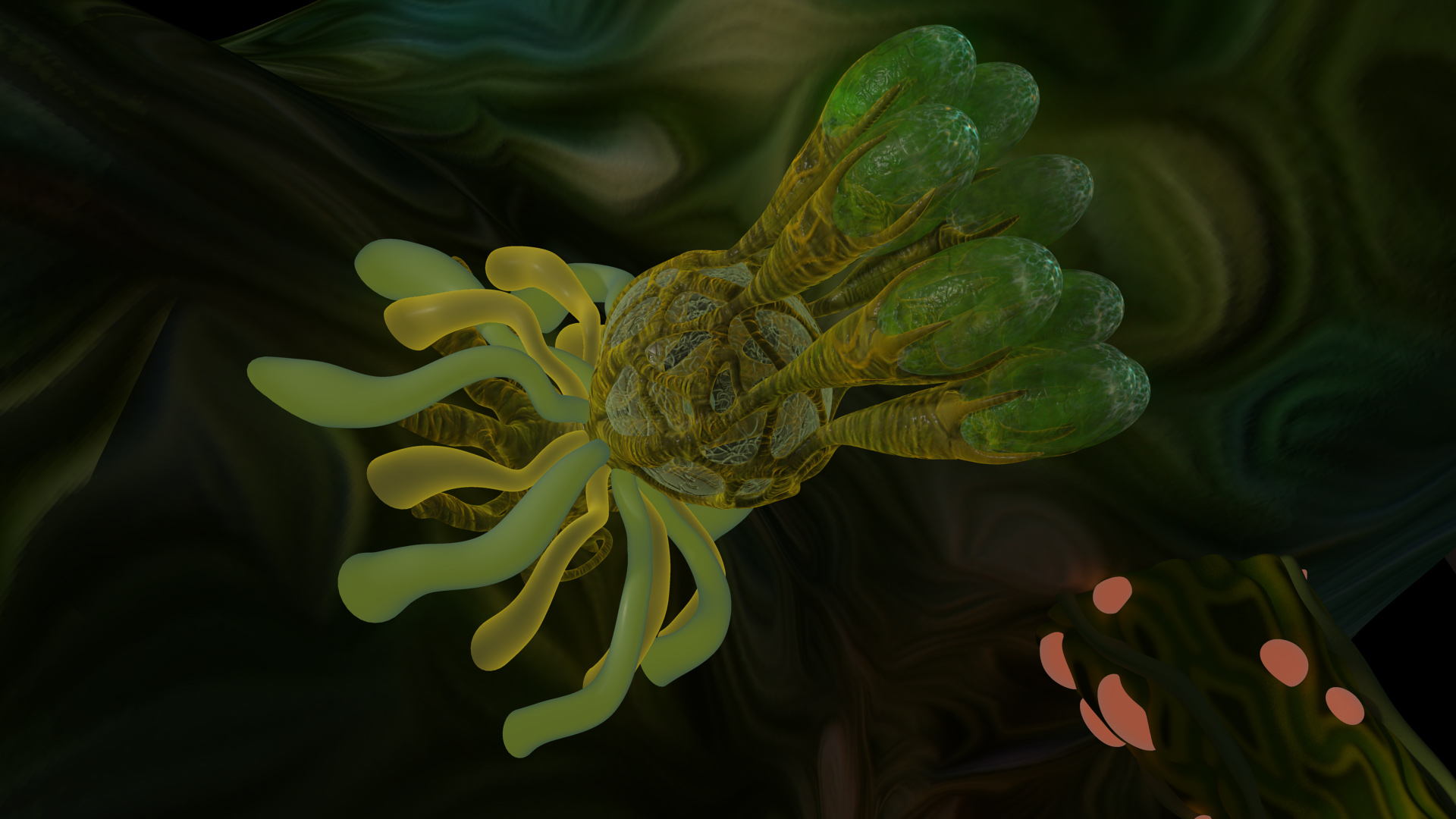One curve with multiple branches no, but you can do a couple of things about that.
- First is draw your trunk.
- Then figure out which end is the "Start" of your curve, if you need to redraw it.
- Now turn on the Lock Start button in the Curve pallet under the Stroke pallet.
- Hit the 5 key (this makes a copy of the original curve) and drag from the other End (or anywhere you like).
- Now the fun bit.
- Drag the base of the new curve out along your trunk, scale it if you need to.
- In the Depth Pallet in the Brush Menu push the Depth down if needed so the base of your new branch sinks into the trunk.
Having Snap on is very helpful for parts of this but infuriating as well at times so turn it on and off as needed.
- With Snap off you can make a curve, delete the thing you drew it onto using PolyGroups and the SplitGroup thingy in the SubTool Pallet.
- Then draw a branch on the trunk, adjust as needed.
- Click OUTSIDE the curve line thingy on the trunk. This "drops" your branch.
- Now draw another branch and click out side of it anywhere to drop it.
Same things here, adjust the depth and screw with Snap, both are great. Also being able to lock the Start and/or the End of your curves is AWESOME.
Is that helpful?

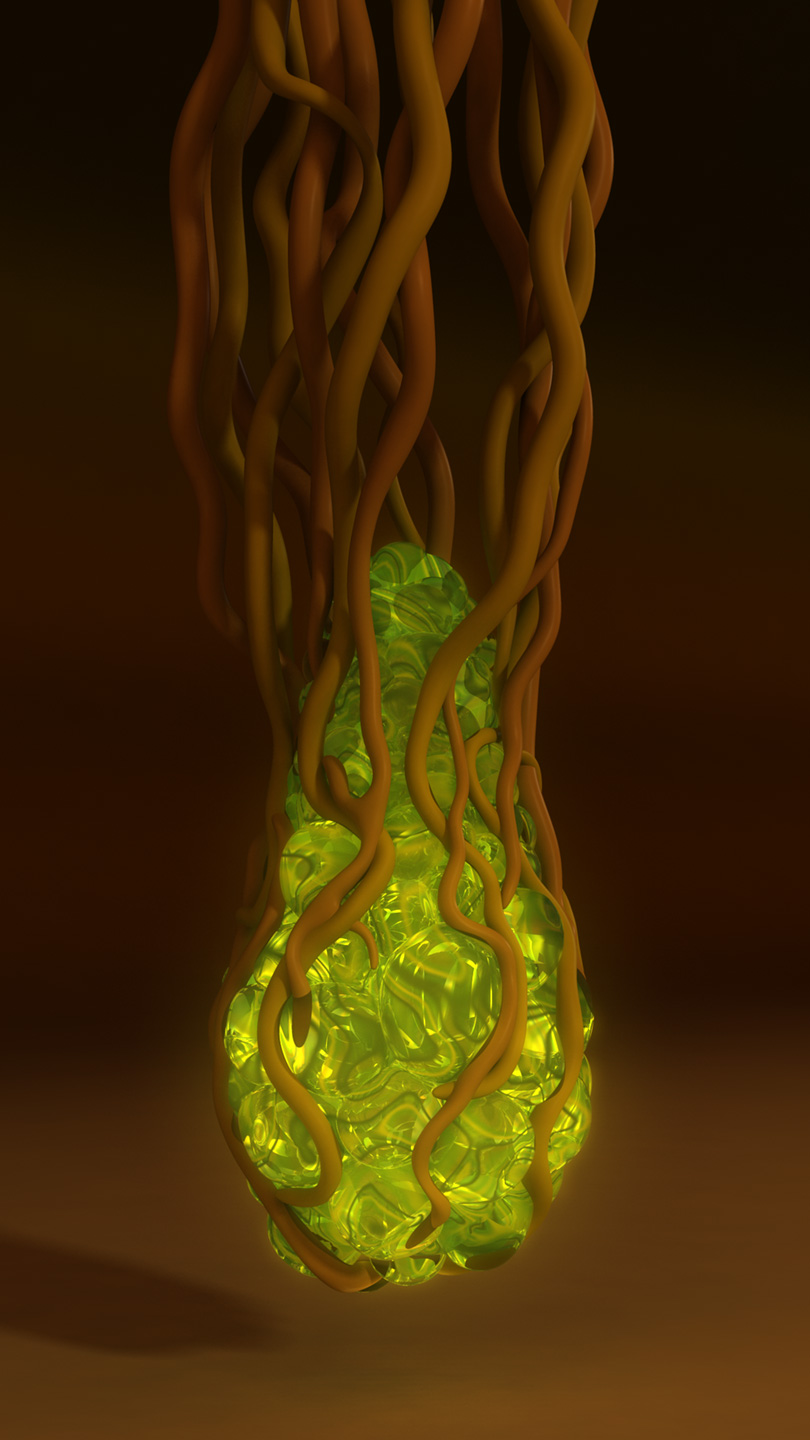

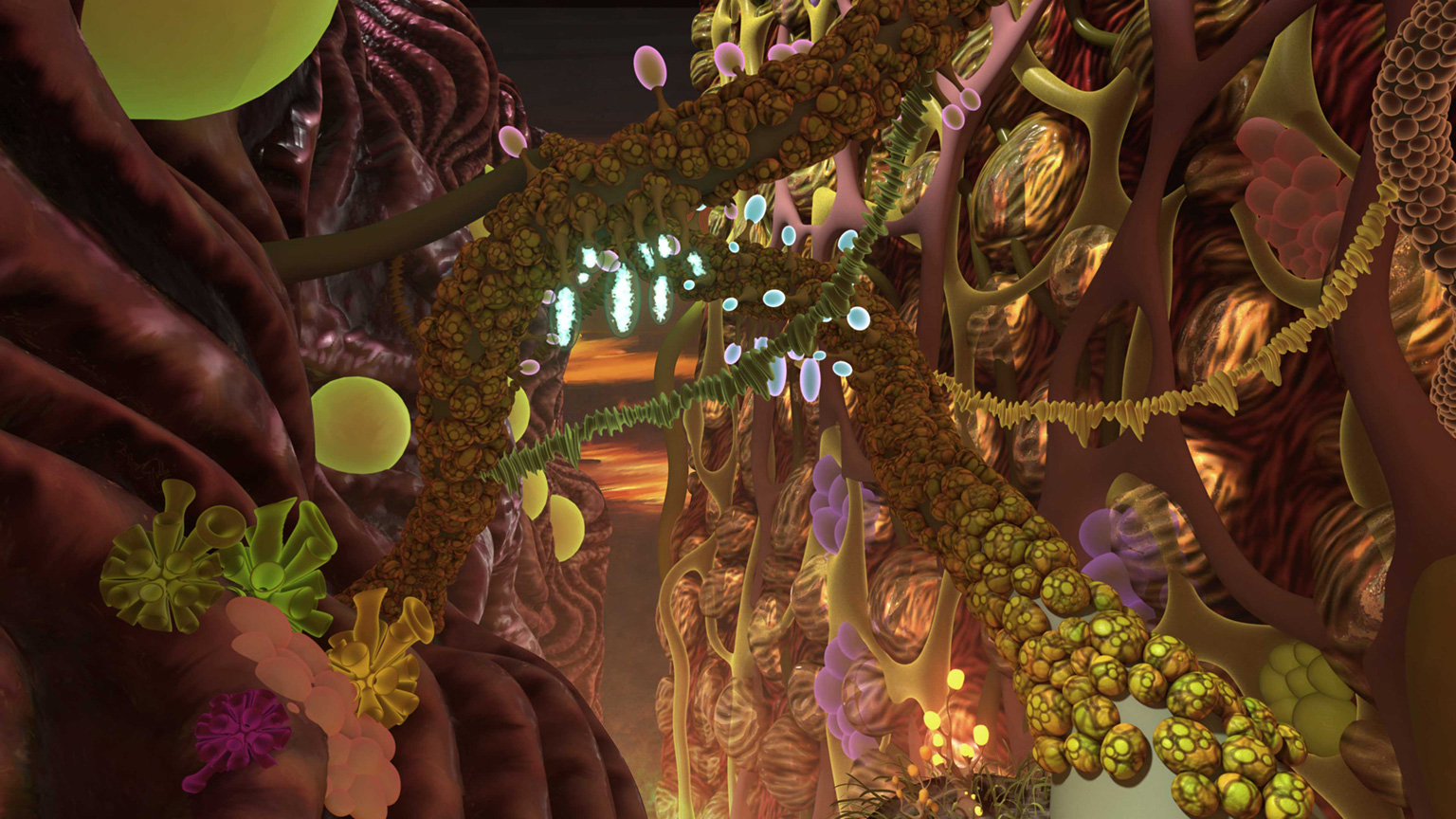
 small_orange_diamond
small_orange_diamond