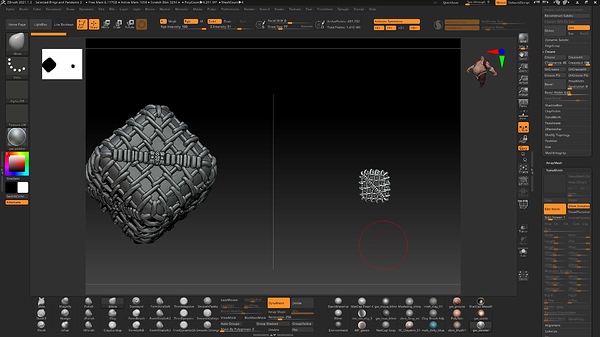Hello
Please tell me if there is a way to independently control the scaling and positioning of the 3D model in each of the separate screens in NanoMesh Edit mode?
I want to create a wicker cube. I use NanoMesh for this to place the model on each side of the cube, and I need to very accurately bring the parts of the model to the corners.
But for some reason, in both Edit Screens, the model is scaled and rotated simultaneously.
In addition, the part of the model that I’m editing is significantly smaller than the same part on the full version of the model.
I need to set a certain angle of view for the full version of the model and edit NanoMesh in another screen with the possibility of independent positioning from the first screen.
Is it possible to do this?