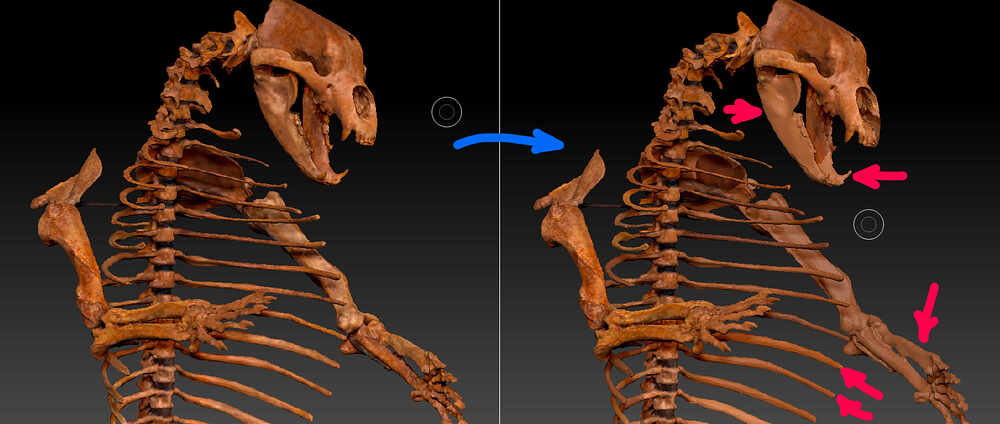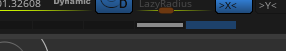Hello everyone! I’m new here and I just registered here to ask this question.
I try to solve my problem for more than a week every day for several hours and i watched a dozen videos and read a bunch of threads (mainly on zbrushcentral).
So, here’s my case:
- Using photogrammetry I have made a 3d model of the cave bear. As usual in a complex photogrammetric model, there were many problems starting from the model itself and ending with the texture.
- I have exported single .obj model with texture to Zbrush and deleted some areas (masked and deleted) and sculpted another.
- I have created polypaint from texture and painted some areas
- Since I was going to export this model with textures I downgraded geometry subdivision level to 1, opened a UV master, toggled “work on clone” and unwrapped my model.
- After that I Have returned subdivision level to 4 and in “texture map” pressed “New from Polypaint”
After that I got a result that you could see below. Some textures have lost resolution and I can’t do nothing with it…
I will be grateful for any advice!