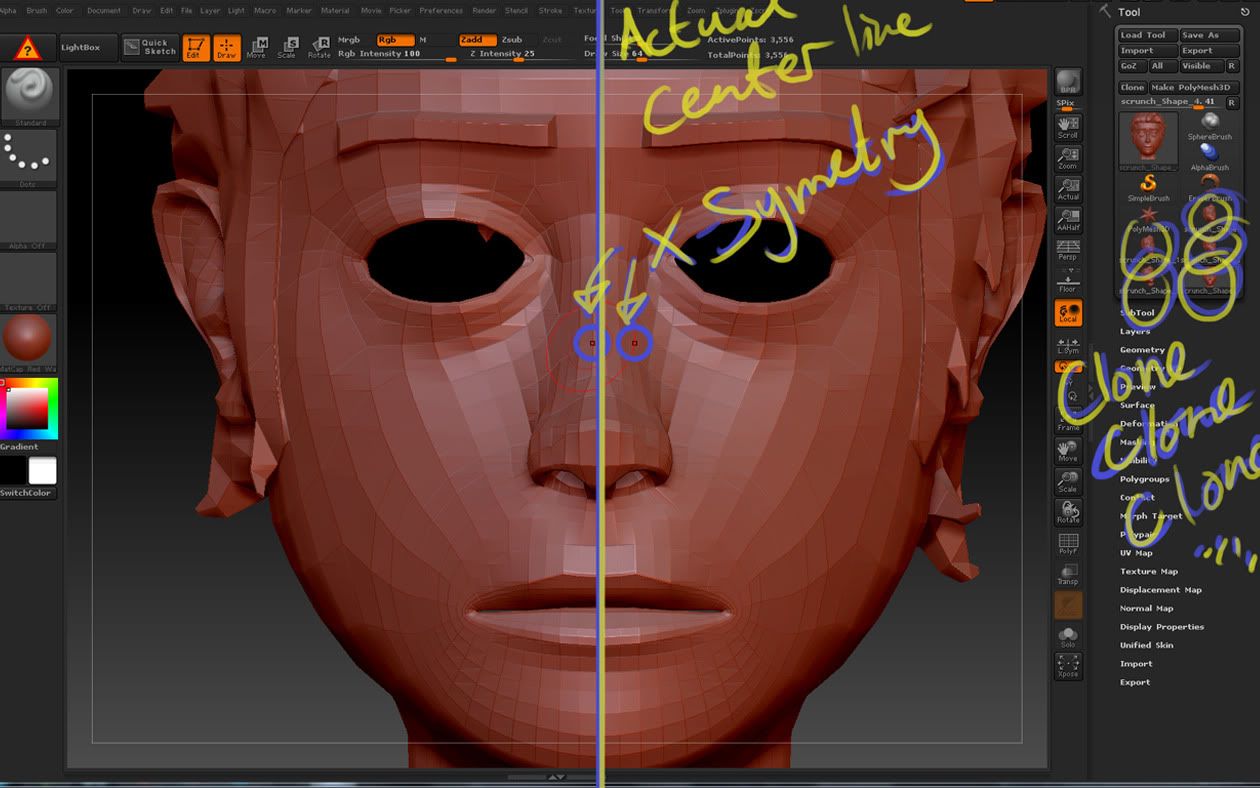Hi guys, I’m having a slight problem when importing my characters head in order to do some blendshape modelling. The problem is that once imported the characters center point isn’t where it was while in maya and as a result the x symmetry doesn’t seem to be working properly. I searched for a solution and found this:
I imported an OBJ from another application and the scale and/or offset has changed! What do I do?
Original Question:
"Problem is when exporting something (eyes for example) to ZB3 to add to a body, ZB3 offset the objects and slightly scales them up. Any ideas how could that be fixed or what I’m doing wrong?
Answer by Aurick:
"The solution is VERY simple.
- Import the body
- Press ToolClone
- Import the eyes
- Select the body
- Append in the eyes
I know it’s not quite the same as this is with regard to separate subtools being imported individually but I got the impression that it was the same problem.
Is it simply the fact that now that the form is no longer symmetrical (due to the hair), Zbrush is just making as good a guess as possible as to where the center line is? Any help would be much appreciated.
Here’s an image of the problem I’m having: