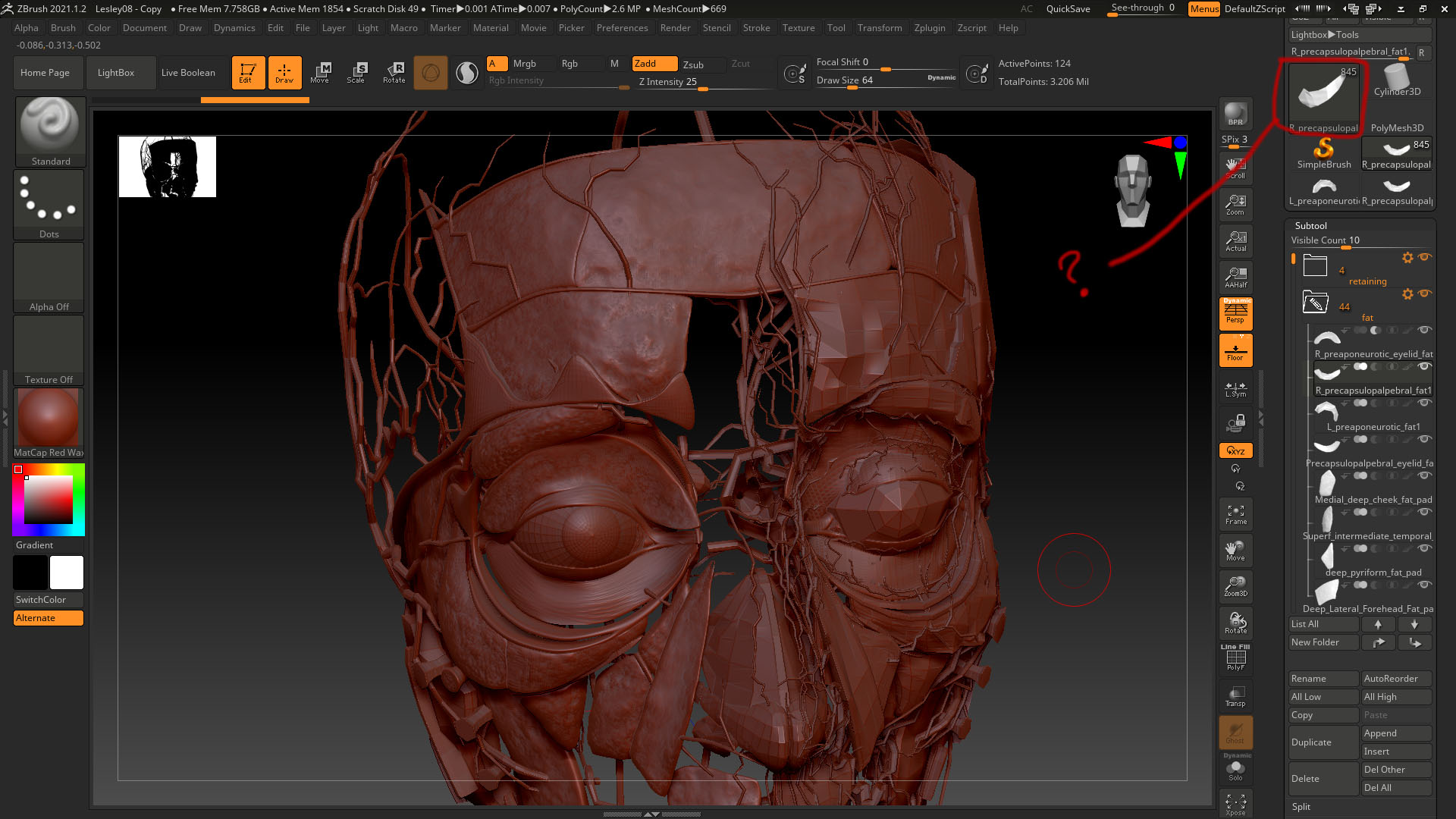Hello @Calvaria
The procedure for adding subtools to an existing tool would be to import them with either no 3d tool selected, or the default zbrush poly star selected, and then append or insert them to your target tool as a new subtool via the subtool menu. The imported mesh should appear in the main tool menu, and you can select it via the Append or Insert function.
If you have a 3d subtool selected and you use the import function, by default the imported mesh will replace the active subtool. If “Add” is enabled in the Tool > Import menu, the geometry will be merged (but not welded) into the active subtool with whatever other geometry is there. You would then have to use one of the Split functions in the subtool menu to split it into a separate subtool.
If this is not your experience, please document what is happening on your end with un-cropped screenshots of your interface during the process so we can look for issues.
Thanks!