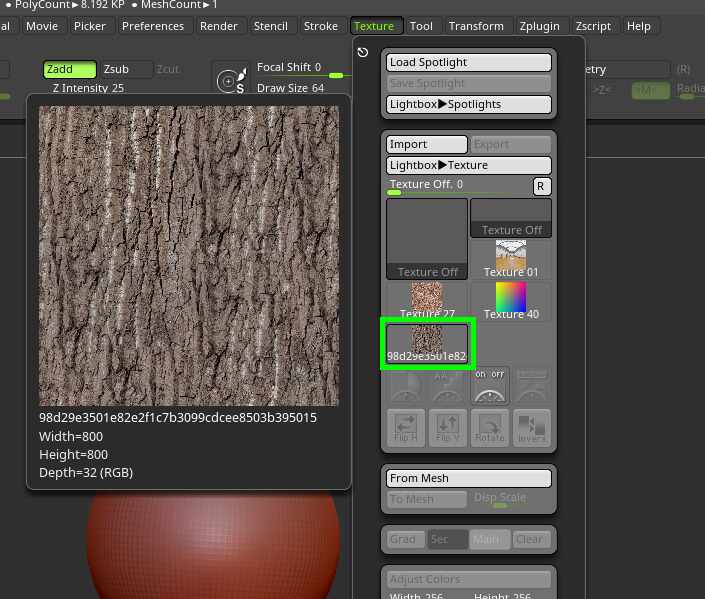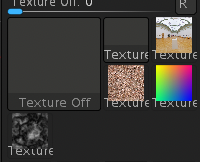So, I wanted to polypaint using the spotlight.
I would go to the texture palette, then “import”, choose my image and “open”
But whenever I click on “open”, nothing happen, my texture isn’t shown in in the texture palette, or anywhere in Zbrush
plus, there isn’t any error message. I’ve tried to search for people who had the same issue as me, but couldn’t find any.
Here is the texture I wanted to import :