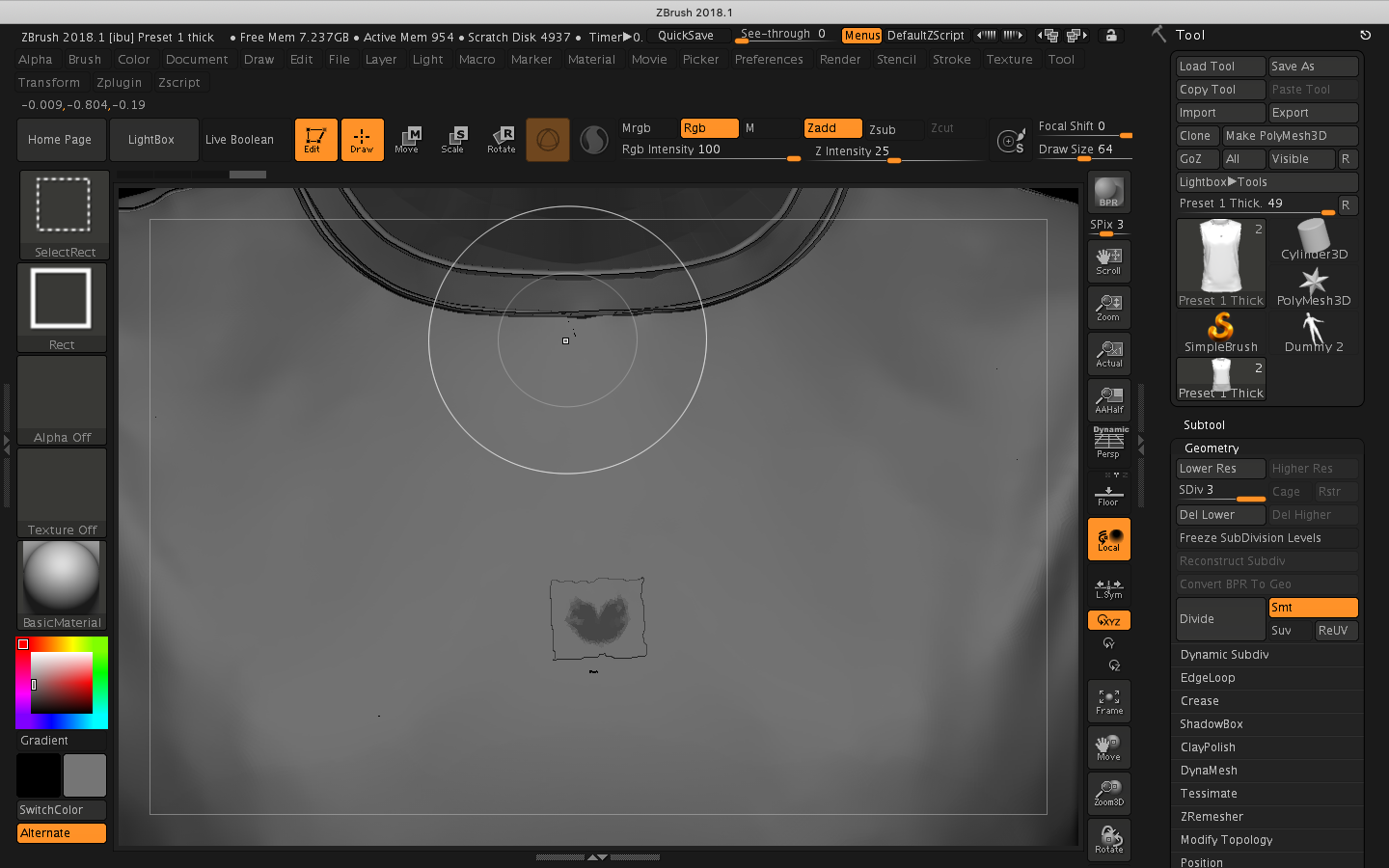Hello,
So I’m trying to place the image on my scupltcure but it’s getting blurred. I completely new to Zbrush. If anyone could help me out it would great.
I’ve attached the picture.
Thank you.
Hello @Pranav_Lodha
It looks as if you are drawing out some masking with an applied alpha.
When drawing images onto the mesh, the resolution of the image is determined by the resolution and flow of the underlying topology. More polygons will result in sharper detail, but the shape of the polygons also matters. Overly stretched or oddly shaped polygons will also make the detail of your applied alpha look jagged or blurry.
The ideal surface for sculpting (or drawing out alphas) in Zbrush is evenly distributed quad polygons, as close to square shaped as possible. Sometimes it is necessary to re-mesh your subtool, via Dynamesh orZRemesher, to provide a cleaner surface for drawing out detail.