What I have felt was needed in the 3 years I’ve been using ZB is a taut tool - I just need to be able to draw a straight line (maybe using zspheres?) and have it pull a straight, taut wrinkle/fold out of the intervening mesh regardless of the surface elevation. Currently using clay tubes it is too dependent on the intervening mesh, and I end up working it into a lumpy mess. This tool would also be good for forming flat hard surfaces that have been rendered lumpy by over-modelling.
Am I asking for something that already exists? Some method of using the gizmo primitive projection option, perhaps?
Hi @CWR63!
Feature Requests should be submitted via Support Tickey, one per ticket, if you’d like to place them in the hands of the people who develop the program. They’re likely to be missed on the boards.
Thank you! I’m guessing that no such tool already exists, then.
Sorry! I didn’t realize you were asking a question. I try to avoid commenting much on other peoples suggestions because it involves a lot of opinion.
There are many features that might be used to accomplish this with general expertise and artistry in the program, but not in the form of a single tool if I understand your description.
If you’re a 3 year user of Zbrush, I’ll assume you’re familiar with features like Lazy Mouse and Curve strokes that allow you to stroke along a line or path. Repeated applications of a brush like Dam standard along a path would build a really crisp fold. Expert use of masking can really help inflate or pull shapes out of a mesh. And if you ever want to add some detail without being troubled by the existing surface detail, something that I do is duplicate the target subtool, sculpt my detail on the duplicate so it pokes through the surface of the existing mesh, then dynamesh the two together when Im satisfied. It’s like working with a 3d layer to try stuff out without all the baggage that comes with using a 3d layer.
If Im not understanding, you may need to clarify further, but as I said I don’t believe what you want currently exists as a single tool.
I’ve been busy back and forth with support, so I didn’t realize you had replied, sorry. I made a number of screen grabs showing why different brushes wouldn’t perform the action I needed to do - but I didn’t know about the method you just described. Unfortunately, that would destroy any UV mapping, so I probably won’t be trying that until they implement the kickass super unwrap they teased in the 2020 preview last year, as Zbrush is currently the only UV mapping tool that I can get to work even somewhat acceptably. I sculpt a lot of clothing and this lack has been gnawing at me since day one.
Starting point:
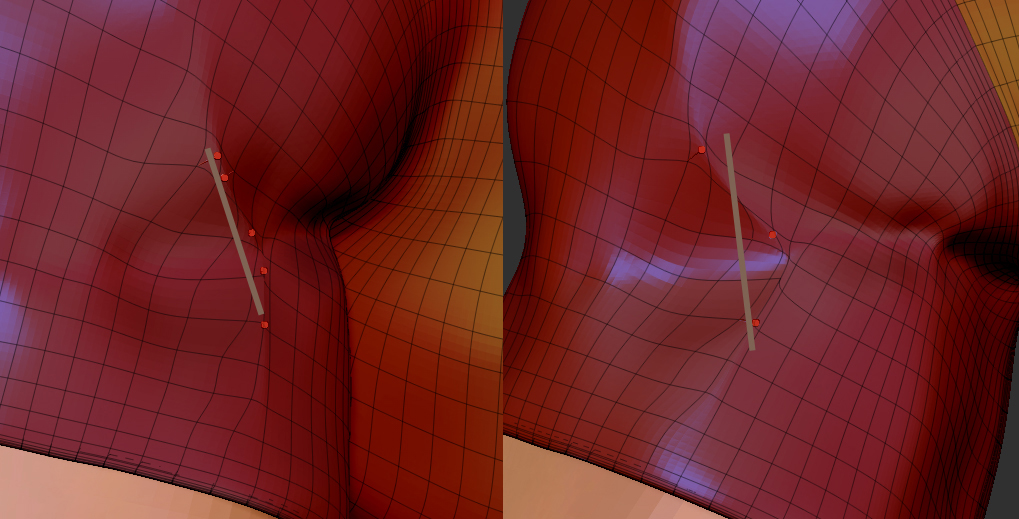
Damien Standard (alt):
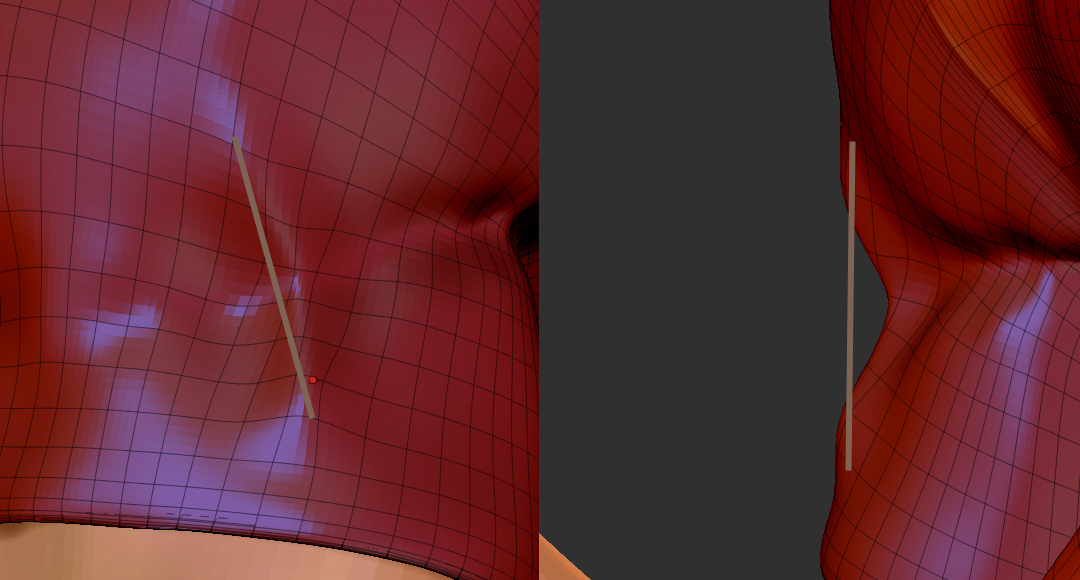
Displace Curve:Cloth Brush (alt):Chisel Brush (alt):
Other brush results were too off the mark to bother showing, but they are all designed to work with from the existing topology, and I’m wondering if there can be one brush that doesn’t.




