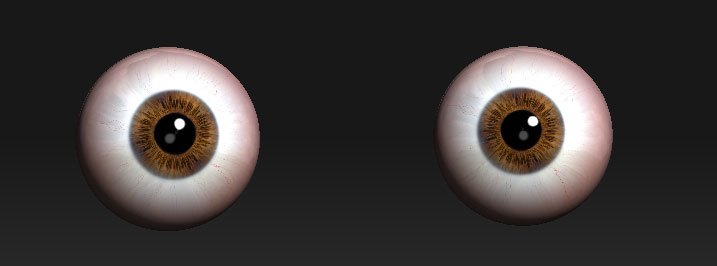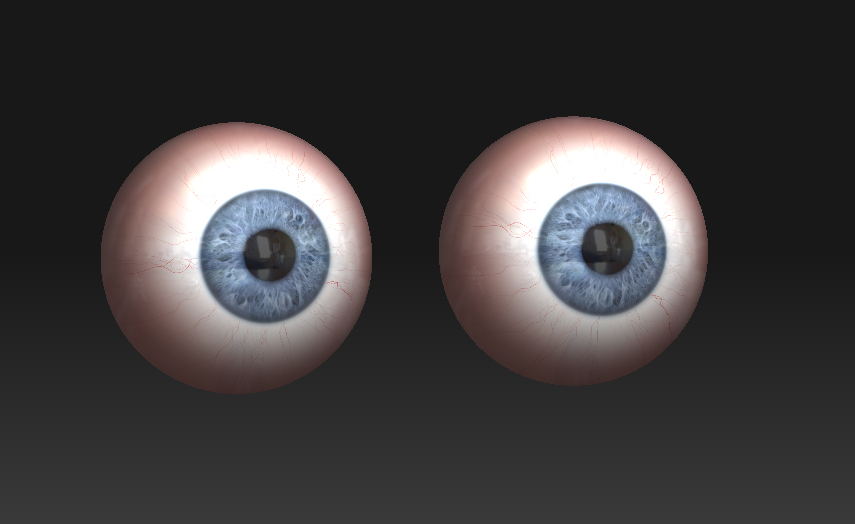My problem for the day is this:
Colorze seems to be screwed up when you save your subtool. Scenario is that you create a material based off a material that comes as standard, and save it with a different name. So in my case I used the redwax material and changed the MatCap image to that which I had created with the MatCap tool. When I save the model and start-up ZB again, even though I renamed the material it lost the reference to the MatCap image I had created and resorted back to Red Wax. Now the fact that I saved the material as a totally new material should have broken the link from the original material MatCap image of Red Wax (at the very least).
So my conclusion so far is:
Any MatCap material that you generate that was based of another material will retain the data from the original.

One other issue with MatCap (just in case you haven’t figured this out yet) is that MatCap meterials are NOT affected by lights in the usual way. Only a single light will give you the desired results, and trying more lights will overexpose your image ( and I mean REALLY overexpose). It seems that when you capture a MatCap material you are effectively capturing the lighting too. Now this has it’s own merits, especially if you are trying to match-up a CG model with an existing image (take the chilly pepper image for instance), but the downside of that is that if you try and use the material in a new scene, you will have to match all your other materials (especially those that are not MatCap, and thus abide by normal lighting) to the one you are using. Further more, if you capture the shadowy areas in your MatCap you will need to match-up shadows too; any new shadows that you may need for other matrials will affect the MatCap meterial also. From my experiments the results are poor. It is as though with a MatCap material the material, lighting and shadows are all baked into the material (I hope I am using the phrase correctly).
On the upside of all this, you can do some really cool lighting and material affects if you are clever about how you capture the material. Capturing a MatCap from a color ramp (like the color selection ramp) can open doors to great materials, espicially if you know enough NOT to capture shadows.
One last thing on the topic of MetCap materials. In the modifiers panel under materials there is a section with Glow/Intensity/Specular/MatCap/B. Anyone know what it does or have got it to work? As far as I can tell it has no effect on the material.
Anyway I lost what I did last night so I am a little ticked-off.