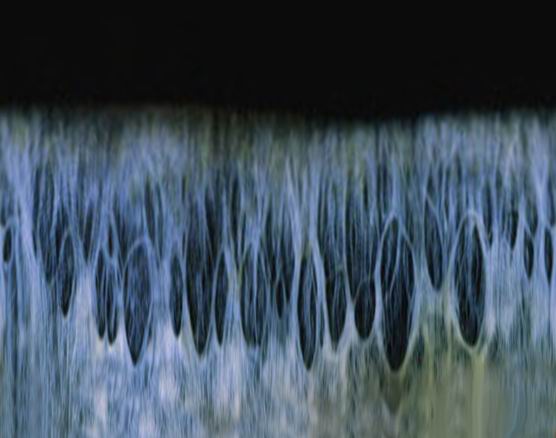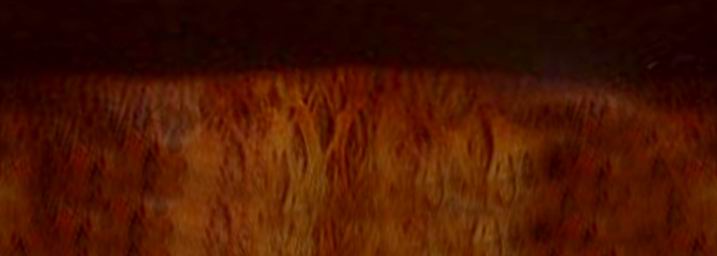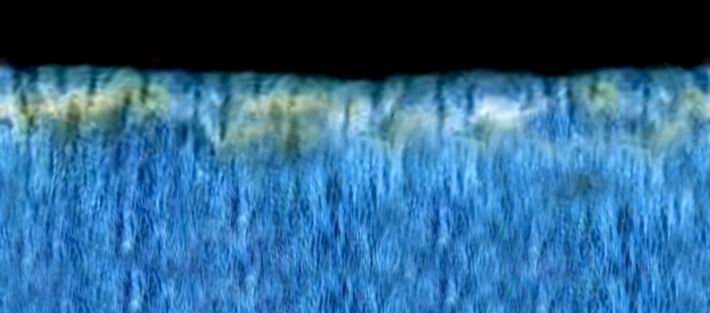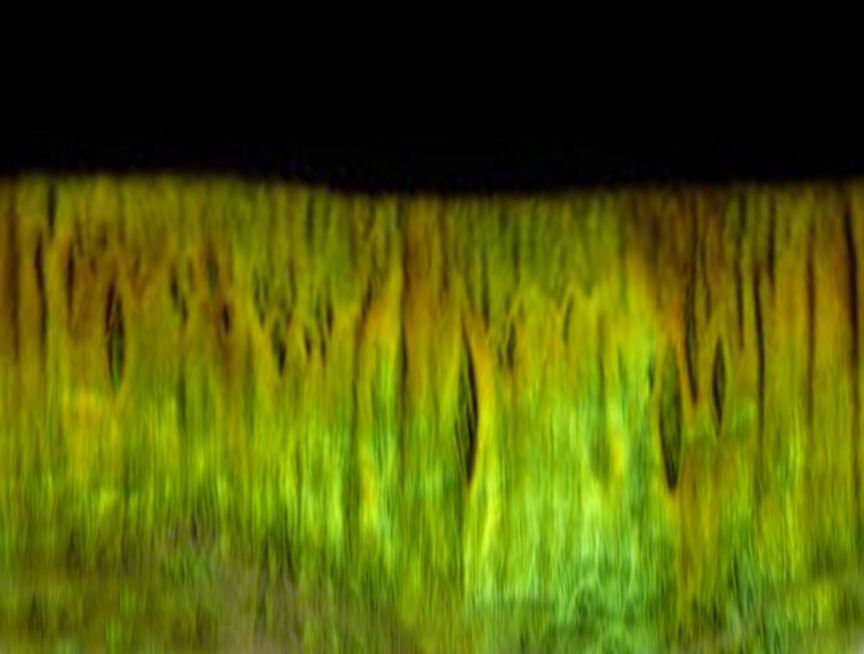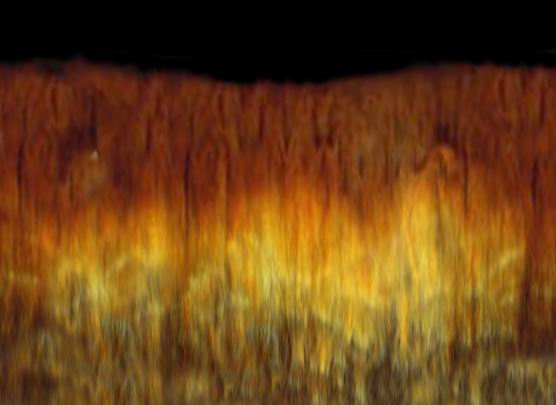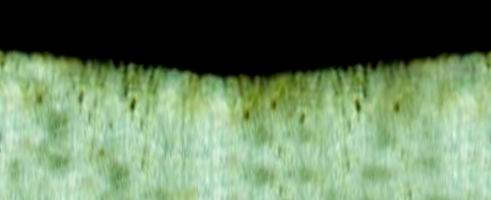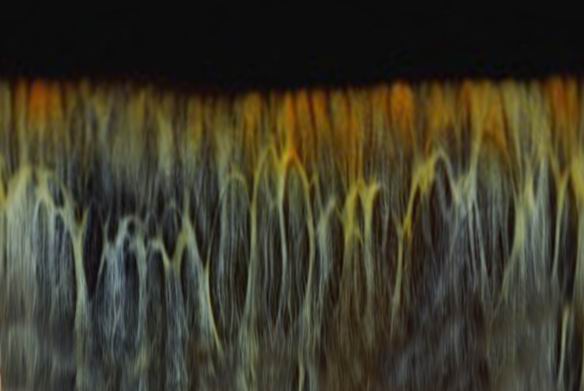Dickie: I had delete all the sudD history in order to get within the maximum upload file size, so I am not surprised that you suggested sudD-ing them.
It sounds from your description that you HAVE found a way to put eyes as a subtool and still maintain a separate texture (in a roundabout way).
I will try you suggested way tonight, and if I have success I will post the model that I am working on. I really am having problems with the ZDepth of sudtools though, and have not had any success with placing them to date. In ZB2 if you selected the move tool and dragged the mouse outside of the model it would move cloder or further away (zdepth). Also I have to get more experience with the transpose tool as rotating in place is odd as it does not rotate about the axix of the model, but around the start point of the transpose tool.
ANyway thanks Dickie for your suggestion.
Andreseloy: I have thought for a while that we should have libraries of props etc… perhaps eyes would be a good starting point.


 …
…