I just put up mark 1 of my website. If a kindly mac user could please visit it quickly and answer a couple of things for me I would really appreciate it.
#1. Does the front page look ok (see screenshot).
http://www.wargminis.com
#2. If you hit it in ssl mode, does it nag at you about the certificate of the site, or does it just take you straight in?
https://www.wargminis.com
#3. Are you on mac os X? What browser?
If you want to click around a bit more and check the other pages and/or provide feedback that would be appreciated too.
(screenshot)
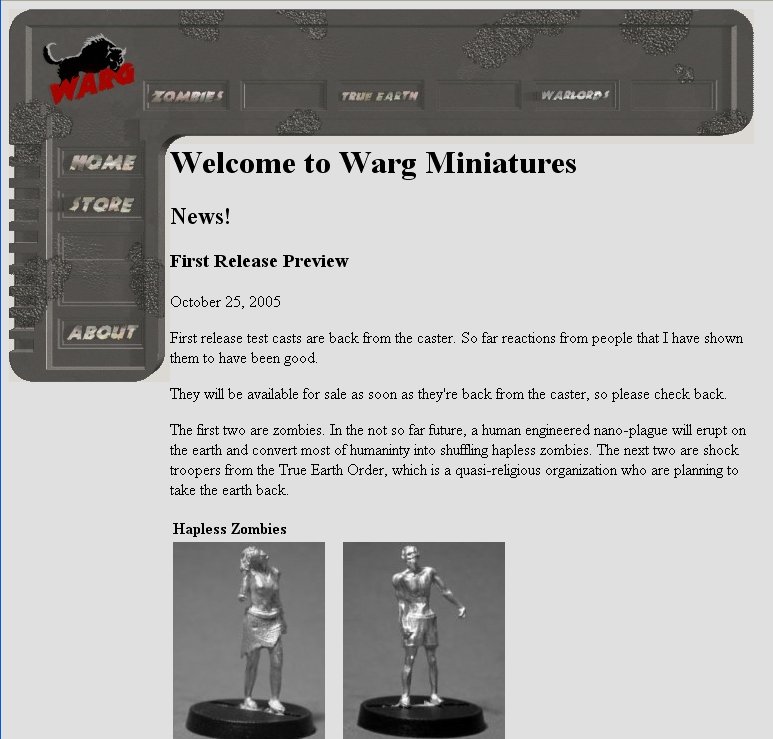


 Well xhtml / css are very easy languages to learn…
Well xhtml / css are very easy languages to learn…