I am posting this in case I’m not the only user who was unaware of this - it has, for better or worse, doubled my rendering workload. The Render Menu:
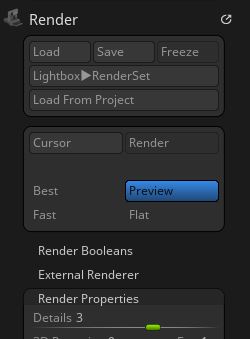
Preview is on by default. Every once in a while I’d switch it to best and export the document to get that nuanced shading, but I thought that Best Preview Render must switch to Best automatically, right? It’s in the name.
Nope.
Here’s a BPR in Preview mode with Zhelong Ink NPR:
BPR in Best Mode with same:
(Fast and Flat are not really finished render modes in this case) So now not only do I have all these materials + colors x Non Photographic Filters…it’s all doubled by render modes. I have 340 renders of this freaking logo to comb through now…I thought fonts were bad. Speaking of which, nobody offers a comparable 3d chiseled font of this sort, so I may make up an entire alphabet of this when I have a spare moment - in like, twenty years…





