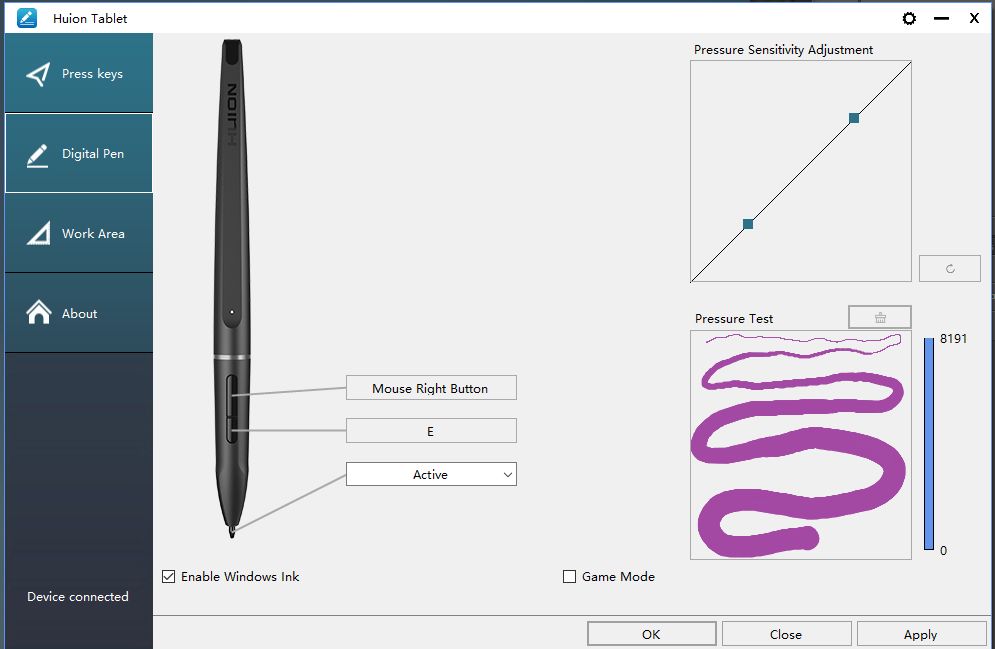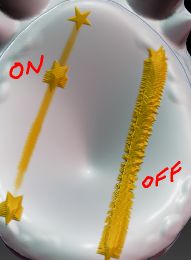HUION GT-221 Pro Pen Display v14.8.166 + win 10 pro
HUION app is run as admin.
UPDATE
- Launch ZBrush as admin
- THEN launch Huion app as admin.
The actual exe has to be right click> Run as admin.
Shortcut with admin won’t work.
exe with Properties> Compatibility “Run as Admin” won’t work.
Works in all other apps except ZBrush. (Photoshop, Clip Studio, etc.)
pen pressure was WORKING Two days ago:
HUION v14.5
Today No Pen Pressure in ZBrush. (restart etc.)
Install HUION v14.8.166
No Pen Pressure in ZBrush, Tablet =ON, works in all other apps.
What are some other things to try to fix this?
UPDATE
when ZBrush> Pref> “Use Tablet” is off the pen draws smooth but no no pen pressure.
“Use Tablet” = on jumpy unpredictable results.
“Use Tablet” = off smooth results, no pen pressure.