New to 3D modeling and Zbrush, appreciate any help y’all can throw at me. I don’t know all the lingo, but hopefully my screengrabs will help explain what I’m facing. Context here is I’m playing with ZBrush to ultimately design relief carvings from my CNC Router (using MeshCam in the middle to create toolpaths).
I have an imported STL model of a heraldry belt - it really is just the top of the shell, it doesn’t have a backside. I added a cube subtool and squashed it, positioning the belt just inside it, so it looks like a relief carving on a piece of wood.
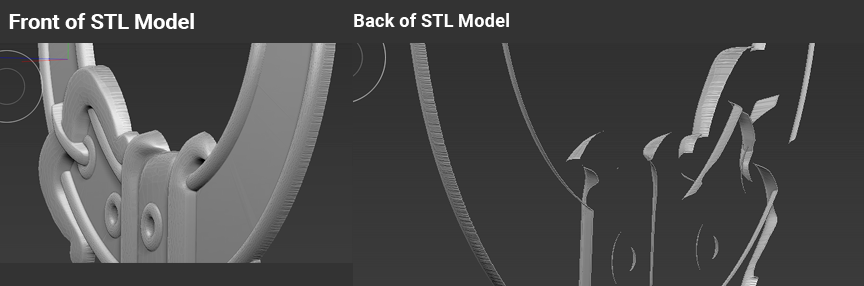
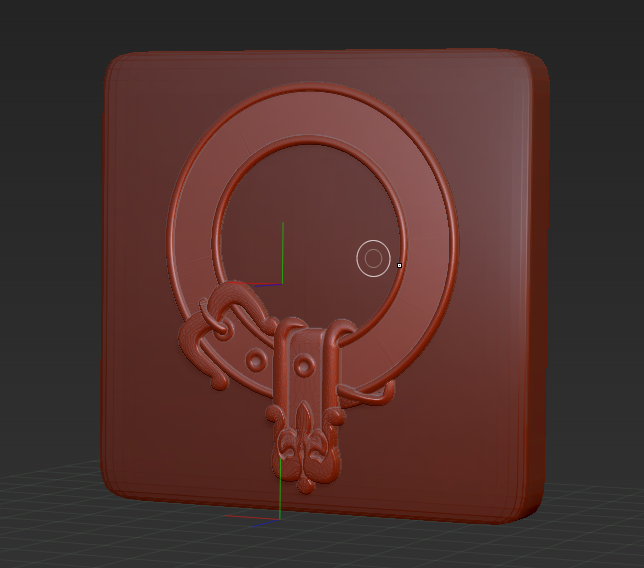
Additional design will be sculpted in the middle of the belt.
I don’t really want this bigger squashed cube background. I want the outer limits of the model to be in the outer shape of the belt. In Photoshop, I could Magic Wand the belt and use that to cut the cube.
How can I accomplish this in Zbrush?
- Is there a good way to cut the shape?
- OR is there a better solution working with STLs to create a backside that I could then play with? I tinkered a bit with ZModeler, and that seemed like a good way to lose my mind.
If it helps, I zipped up the ZPR and can be snagged from my Google Drive:
Heraldry Belt Test 1.ZPR.zip