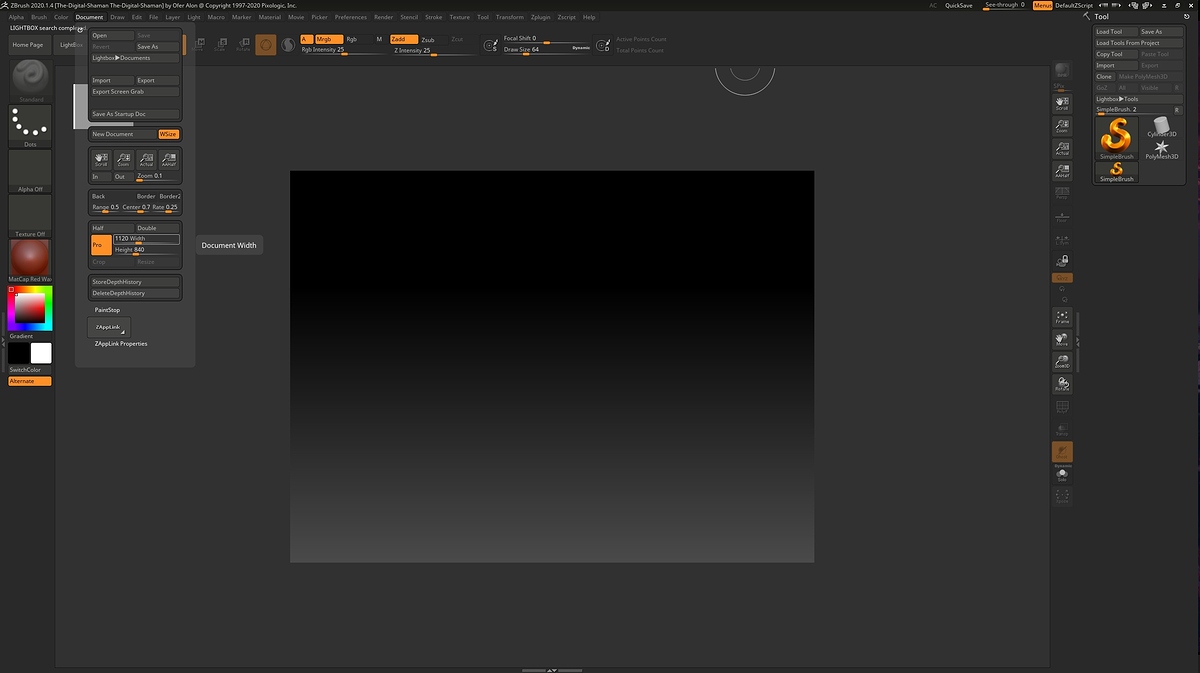Just a note here–WSize can’t be disabled as part of the startup doc. It will load the the program with the pixel dimensions specified in the startup doc, but WSize will be enabled.
If you save a file with WSize enabled, it will scale the document size to your screen res, minus any space occupied by the UI (high DPI scaling from your OS may influence this). If you disable WSize before saving, it will save the doc at the pixel dimensions specified in the document menu, and only those dimensions.
Once a project is saved with WSize disabled, it will always be disabled whenever you load that project.