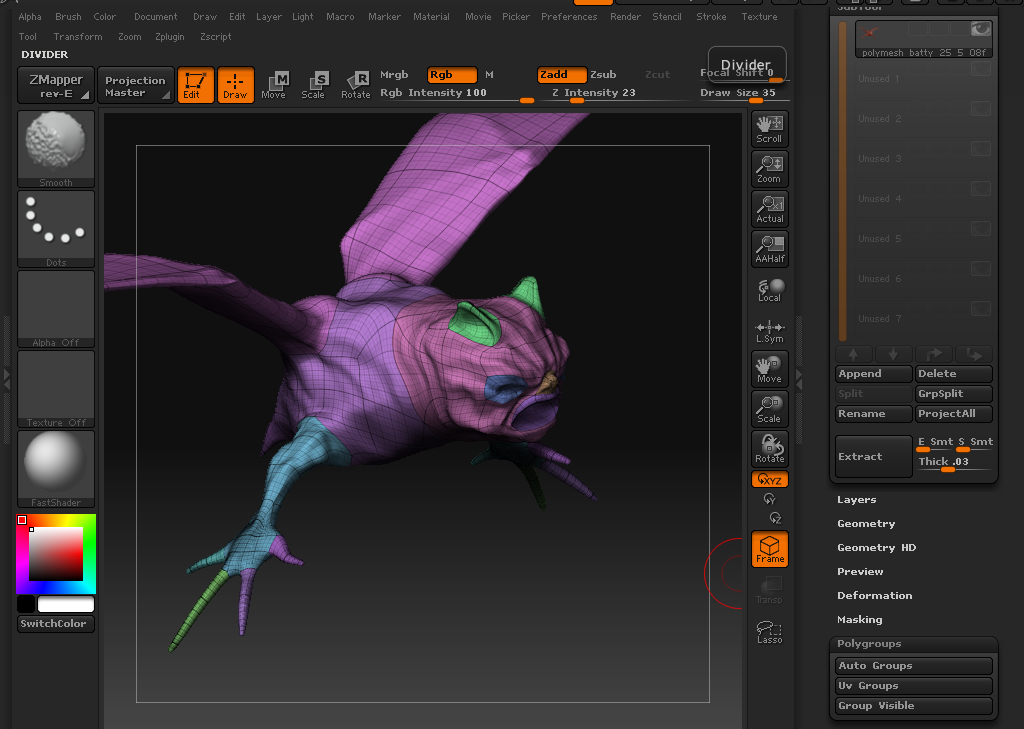Hi. I have a few basic questions to ask . I started this bat-like character a few days back ( It will carry a missile in its huge claws to carry out a suicide attack ). I started the model with zspheres and am now with a ploymesh at sub div level 4. My cpu can’t handle more than 5 sub div levels, but I want to add more detail to my character. How do I split my model into separate subtools on the basis of the division inherent in a model begun using Zspheres ( please see attached image ). As you might have observed the body, head, claws, nose , ears etc are colored differently with frames on.
-
How do I divide this model into separate subtools ( the claws, ears, head, nose etc as can be seen currently with the frames turned on )?
-
After creating subtools can I sculpt on all the subtools at the same time.I want to avoid creating seams by sculptig on them separately.
-
Can I retopologise the model while it is divided into subtools?
-
how do I combine the subtools together into one final model after sculpting on them separately?
Hope to get help on this. thanks.
Attachments