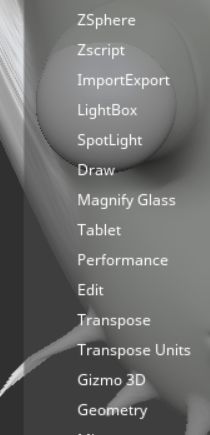How can I decrease the transparency of palette display in ZBrush?
Using 2019, question applies to previous versions I’ve used, all the way back to 4R7.
I would like to make the palettes less transparent, so I can read the menu items more clearly.
Thank you!
Attachments