Hi,
Each time I come back to this program I have stupid issues like that one.
How to select subtools? Wasn’t ctrl + shift used for selecting multiple subtools?
I tried various combinations with ctrl, shift and alt.
Cheers,
DS
Hi,
Each time I come back to this program I have stupid issues like that one.
How to select subtools? Wasn’t ctrl + shift used for selecting multiple subtools?
I tried various combinations with ctrl, shift and alt.
Cheers,
DS
You have to use the Gizmo3D to select multiple subtools, using “Ctrl+Shift+click”, and even then you can only transform them. Other actions like sculpting or applying deformers to a selection of multiple SubTools is not possible.
Woah! why…
Difficult to not be sarcastic. ;/
I see someone tries to be different for sake of being different while designing UX here.
First of all… what ctrl + shift supposed to do? It does literally nothing in my vanilla Zbrush.
I don’t need to transform. I just want to select multiple subtools for “Export Selected” Purpose.
Ctrl + shift does nothing.
I have tried all the industry standard combinations; ctrl, shift, ctrl + shift, drag, ctrl + drag, shift + drag…
Converting object to edit is not enough.
Selecting 3D Gizmo tool is not enough.
Gotta also search for “Transform All Selected SubTool” like the documentation suggested.
However that part of is not explained in on the page and neither in various videos i watched on YT.
Where is it hidden?
I genuinely can’t find it. It is nowhere on my top shelf of default UI.
Ok, the question remains… how to make operation which intuitively takes to press a single button in 99% other programs?
All this hustle for the simple operation… damn PIxologic, what a joke.
It already took me a few hours to try select multiple subtool. How bad that is?
Maybe you could have mentioned that in your first post. No need for hate or sarcasm. Just because you don’t know something doesn’t make it everybody else’s fault.
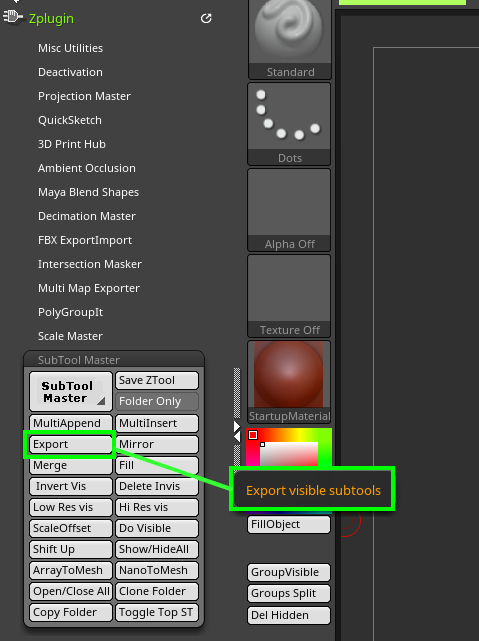

Hi,
Cheers.
Thank you for the reply.
Subtool Master, hah… That solves the direct task I suppose…
Well not really.
Where is FBX support?
Ignoring this dealbreaker, it exports visible subtools.
Meaning, I would have to break visibility and toggle between hide and unhide now… not something I particularly want and don’t imagine anyone thought its the perfect solution in the first place, but hey.
My attitude, well… I didn’t have the selection problem when I left ZBrush and now things apparently changed not to my liking and force me to look for something I already knew and play someone’s game.
That’s my general problem with ZBrush.
I use it once in a while from 10 years or so and each time it cuts my legs just at the beginning. Over and over again. Is just not intuitive and according to the industry standards in MY current opinion.
Opinion, which will may change, like it happened with Maya in a way.
Still would like to know how to select multiple subtools please.
Unless this is totally not in the line of thinking while working in ZBrush.
Perhaps I don’t need to select subtools unless want to transform them.
I do have checked “Transpose all the selected SubTools”. I hold ctrl + shift and click the subtools on the right panel. It does not select more than the last clicked only.
Well… to make things more complicated.
Looks like I can sort-of-select subtools in the viewport for transpose purposes.
However, they are not being selected on the SubTools panel.
Neither when I toggle wireframe. Only last selected subtool gets wireframe toggled.