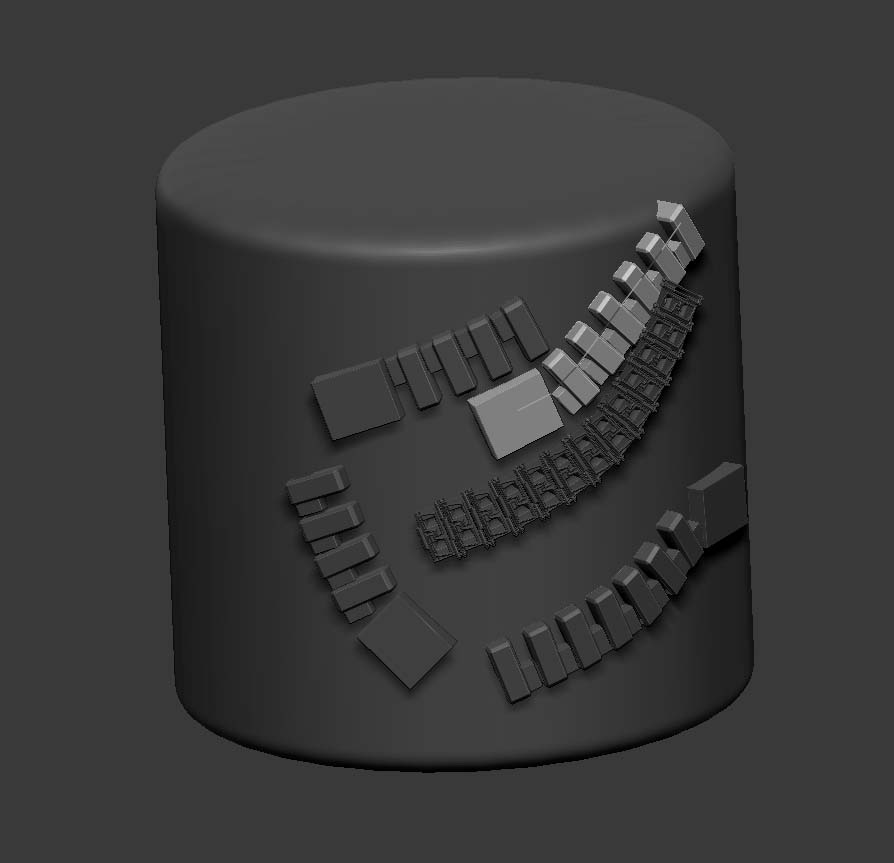[FONT=Verdana]@Spyndel
[FONT=Verdana]Thank you for replying so fast and in-detail Scott. So the geometry becomes part of the saved mesh when saving huh? I did not know that. Thanks for suggesting multiple solutions to my problem; I did not know about 3).
[FONT=Verdana]If I may ask a bit off-topic to save me the trouble of creating a new thread, my real question is how to be the most efficient in keeping this link live for a fast replication of multiple meshes.
[FONT=Verdana]Changing the subject from curves to instantiated meshes for example - would you know the best/most efficient way to have a model with multiple meshes duplicated all over the place, like say, bolts on a tank, and then be able to replace the instantiated mesh for another one in another session? I can definitely see myself needing to do that often - coming back to an old model for example, wishing I could quickly replace the bolt type, or whatever I’m doing.
The only way I can think of doing this is by using Array Mesh & converting the mesh to Nano Mesh. Duplicate it to all the places I want (I don’t even know if it’s possible to flip some of these instanced copies), save the preset, then load it up with another asset in the same position as the original one. However this isn’t as fast as I wish it could be - I have to append a new subtool and try the preset on it, and if I’m simply looking to try out different models, this could become a tedious and lengthy operation.