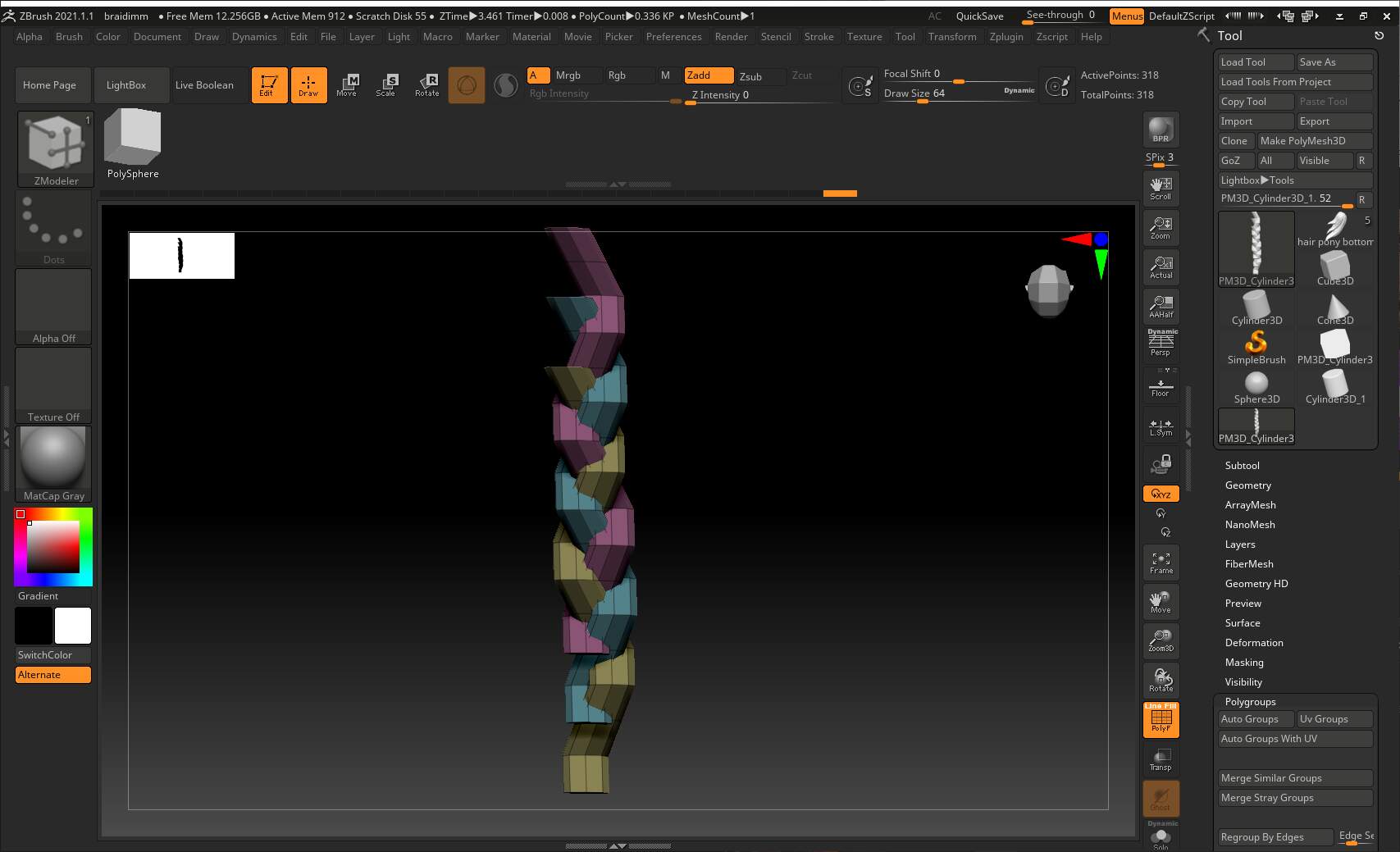Hi again! So I’ve done some looking around, but haven’t found much out there on this topic and I’m SURE it’s something really simple that I’m missing. I’m working on making an IMM braid brush, following the AskZBrush tutorial on it, and I got stuck on a certain part because after I set the individual polygroups, I realized they’re just slightly off from having a uniform ‘weave’. When I go to move with transpose, it wants to move the whole ‘braid’ and I want to just adjust an individual strand polygroup. So like adjust just the greenish group to line up better. Hope that makes sense. Still learning the whole process. Thank you!
Hi @Taevannya
You can use masking. Ctrl+Shift+ckick on the one you want to move to hide the other two and then mask it. Then unhide the other two by Ctrl+Shift+click on blank part of canvas. Ctrl+click on a blank part of the canvas to reverse the masking. You can now use the Gizmo to move the one section.
BTW- there is an update available to version 2021.1.2
1 Like
Thank you, figured it was something simple. I will update as soon as I resolve this part of IMM brush build, thanks so much!
No poroblem!