Hi, I was wondering how you can take two different tools and morph them between each other’s shape. So say you had two different heads and wanted to morph them between each others shape and/or texture maps? Any steps for setting something like this up in zbrush? I know its possible, because I purchased Zbuilder, and it does this kind of thing very well. But I also want to do it with my own tools rather than just being limited to using this.
Hi @ewb , and Welcome on ZBC.
SO what you can do , is to copy the head from the tool A, paste it as Subtool in the Tool B, then just enable layer recording, so you go in Subtool : project section and project all to conform to the second head topology from tool B.
Then just exit the record layer mode and you can now switch from a shape to another.
well I give it a try , using female head and the male bust, and had too much area to align with the surface of the second head manually with move topo brush, the result with project all is not perfect, especially for the ears it become a real problem.
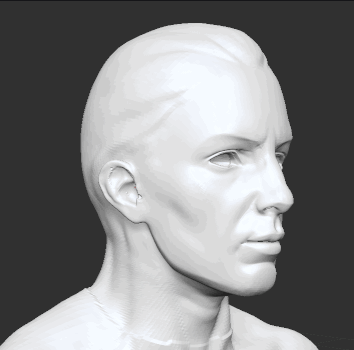
Hope it helps!
Nicolas
Hi Nicolas,
How did you get the second subtool to be different than the first if you copied it?
Thats where I am getting tripped up…
If you copy a to b you would then have to sculpt the new head in b since its the same subtool (which you copied from A to B) in order to have a different shape to morph to? Or with this method is there a way to literally import two different .objs (tools) and then to morph between them as Tool A and Tool B? & Thanks for that image example, it looks like you’re morphing between the default project heads which are two different tools, just want to make sure I am hearing you clearly 
& Right, so one whos doing this may want to consider the topology before morphing the two tools? Another backwards way of doing this would be to fix the topology or mesh problems manually by smoothing/filling holes/etc. the problem areas AFTER the tools are morphed (in your example you could clean the ears by smooth brush or whatever, right?) if you don’t take the time to match the topology? I am wondering…
yes that’s right you have one or two passes of manual adjustment to make the projection as clean as possible. and what it mean by that, is that it gonna depend of the morphology/topology of head A and B.
ZBuilder use the same base mesh with the same poly order for every shape so that why you can easily mix up many layer and get a custom result.
so if you do everything from the same base mesh it gonna be easier to reproduce what Zbuilder can do.
Nicolas