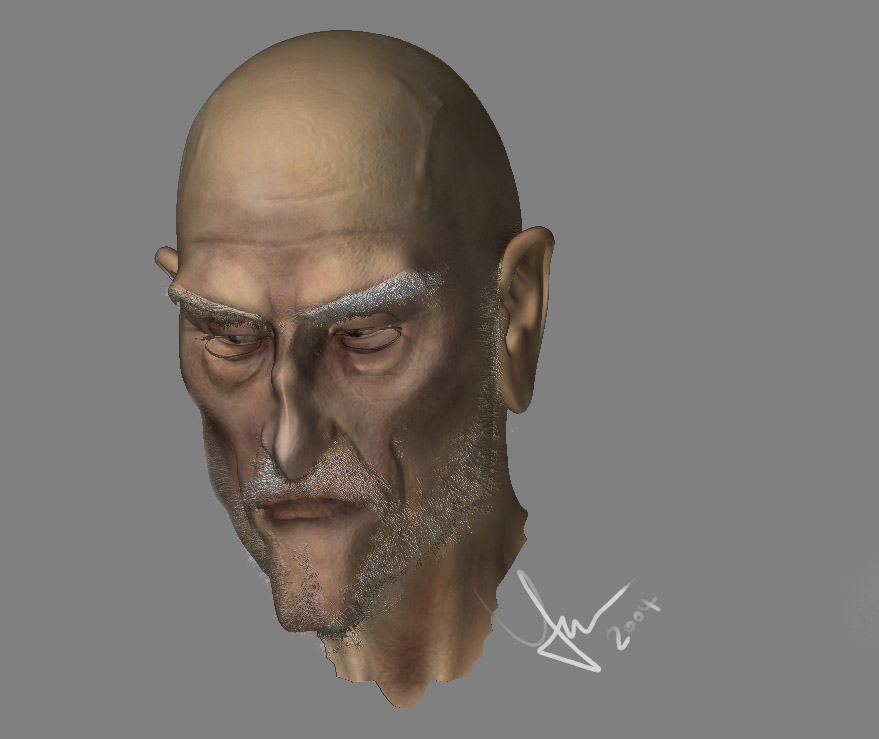Perhaps a rather stupid question…but I just got a hold of ZBrush and would like to know if I have 2 Zbrush tools created…let’s say “head” part and the “body part” of a ceature. How would i join the 2 of them together to be a new Zbrush tool.?
A sample or a graphical advice would be greatly appricaited.
By the way, this is my first attempt at sculpting and texturing in Zbrush. C&C welcome.
![]()
Yong
Attachments