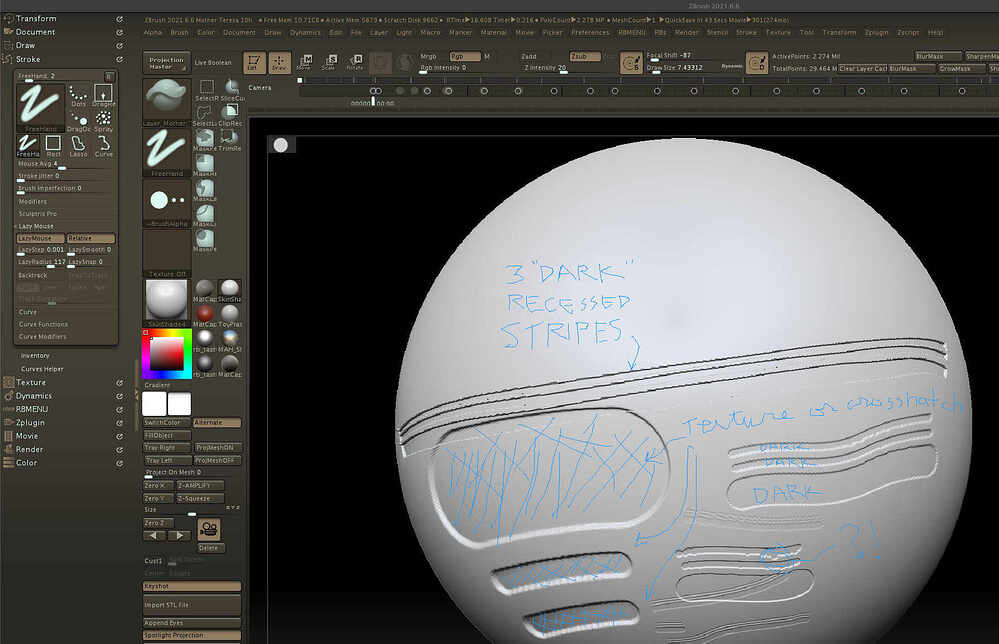Hello @artmaker
From my understanding, you want two things to happen:
-
You want to create a series of recessed strokes at the same level of depth.
-
You want the recessed areas to have some sort of color pattern applied?
This might be easier to do in two separate steps, depending on the nature of the pattern you want to apply.
Some suggestions:
- The “Layered Pattern” brush might be able to take care of all your needs depending on how complex of a pattern you want applied. This will allow you to assign a texture alpha to the stroke. If RGB or MRGB is enabled, it should allow you to sculpt at a fixed depth while applying the pattern with both displacement and color.
- Remember, if you have color (RGB or MRGB) enabled for a brush and hold down ALT to sculpt at a negative depth, it will instead paint with the alternate color which is black by default. Be sure to select or switch colors so that the desired color is applied when holding down ALT.
- The “Thickskin” feature will allow you to sculpt at a fixed depth with almost any brush. You can enable painting at the same time so that you are painting with polypaint in the recessed areas. This may make it easier to select those areas for masking after.
- The Masking palette will allow you to mask based on applied color, so you could then mask those color areas, invert the mask, and then you can paint a texture inside those areas with any of the traditional ZBrush tools like Spotlight.
There are other ways to go too, but those seem the most straightforward based on your description. But remember, you can always do a lot of things with textures too, if your mersh has UVs. You could apply any pattern as a texture, and then convert that pattern to color or masking, allowing you to displace or apply color to only those areas.
Good luck!