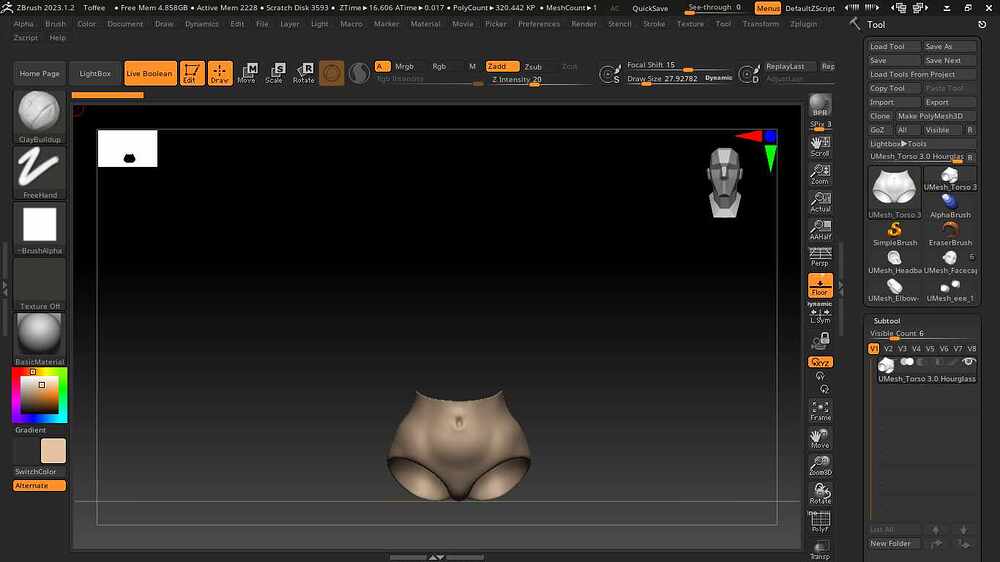Hello!
I’ve had this happen to me a few times now, luckily quicksave has gotten me through some headaches but I’d like to know if there’s an easier way to go about this incase I do it again.
I was sculpting and misclicked on the tool pallet and appended a boolean mesh from the list of ones I had made and now all my subtools are just gone. Leaving only the subtool that I had clicked visable. I’ve tried to undo, reload and see if quicksave could get me to the point before I screwed up but no such luck.
How do I get my subtools back? Is there a reason that clicking on the mesh from the pallet itself just gets rid of all of my subtools, including an entire folder? Thanks!