so I’ve tried to do it manually (instead of make1mesh plugin) and I can get
only so far in terms of polys.
I have 11 subtools needing to be 1 model (with 1 UV set). The total at hires
is 5.5million. My process was as follows:
- set all subtools to level 7
- clone a copy of each subtool (and save it out as it’s own .ztl cause Z3.1 will
continually crash and I got tired of repeating the same steps)
- start with a ‘base’ model…in my case it was a belt
- Tool->Geometry->InsertMesh for each subtool (save a version of the update
cause Z3.1 will continually crash as you add more polygons/meshes)
- ‘theoretically’ get to a final single model with all subtools as 1 and all sub-d
levels accessible
Here’s my final result:

As you can see, the final object is corrupted and has taken a loss in detail of
about 300,000 polygons (actually, I’ve just noticed that 2 additional objects
totaling 300,000 polys have not been added, but I doubt they can be at this
point regardless). This was after an estimated 10-13 crashes where I
would literally do 1 step, save, crash, re-open, 1-step, save, crash…etc.
In attempting to fix the jacked-up belt, I crashed a few more times trying to
‘delete hidden’ and re-import a clean belt.ztl via ‘InsertMesh’. Unfortunatley,
the belt refuses to be added without the result you see above.
At this point I’m going on the assumption that I’m hitting a RAM limit (I’ve got
only 2gigs on my 3.0g PIV XP Pro SP2 machine)
Which brings me to my true frustration and hope that somebody else can
maybe chime in with another solution to this issue. What can be done to take
use of the ability to have many subtools at millions of polys each and then
get them out in a useful fashion for production? I certainly don’t want to have
11 different displacement maps at render time for these objects…
I know of the ‘Binder’ addon for XSI which will take a UV-mapped Hires and
a UV-mapped Lowres and displace from there, but I am currently unable to
create a Hires version of this due to the issues above (either corruption is
the problem, or the inablility to re-construct sub-d levels). Attempting to
project the detail of my Hires via a lowpoly version with Z3.1’s retopo tools
results in unacceptable levels of whackiness as well. Same with trying the
‘ProjectAll’ button on a make1mesh Hires version and my UV-mapped lowpoly
version that’s been sub-divided to the appropriate detail level (sub-d 7 in this
case).
I know Mudbox can do displacement maps from any Hi-resolution model to a
low UV-mapped model. Can Zbrush do the same? What is the best way to
accomplish this given that multiple subtools will most often come into play?
I’m very interested to know if there are other options I’ve overlooked…
WailingMonkey





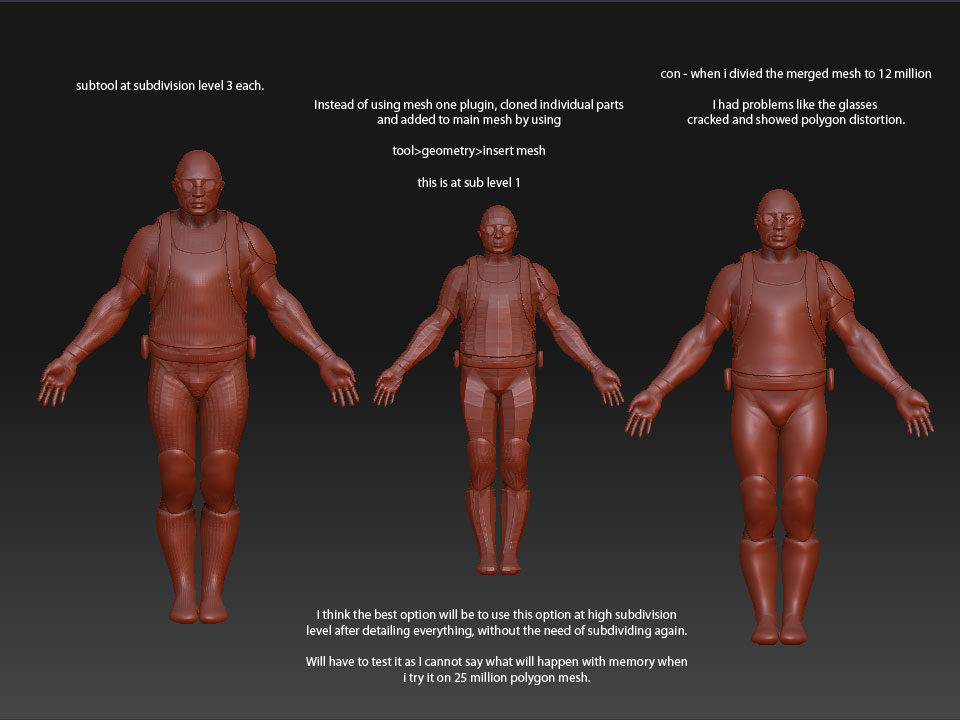 ](javascript:zb_insimg(‘77218’,‘insert-subtools-options.jpg’,1,0))
](javascript:zb_insimg(‘77218’,‘insert-subtools-options.jpg’,1,0))
