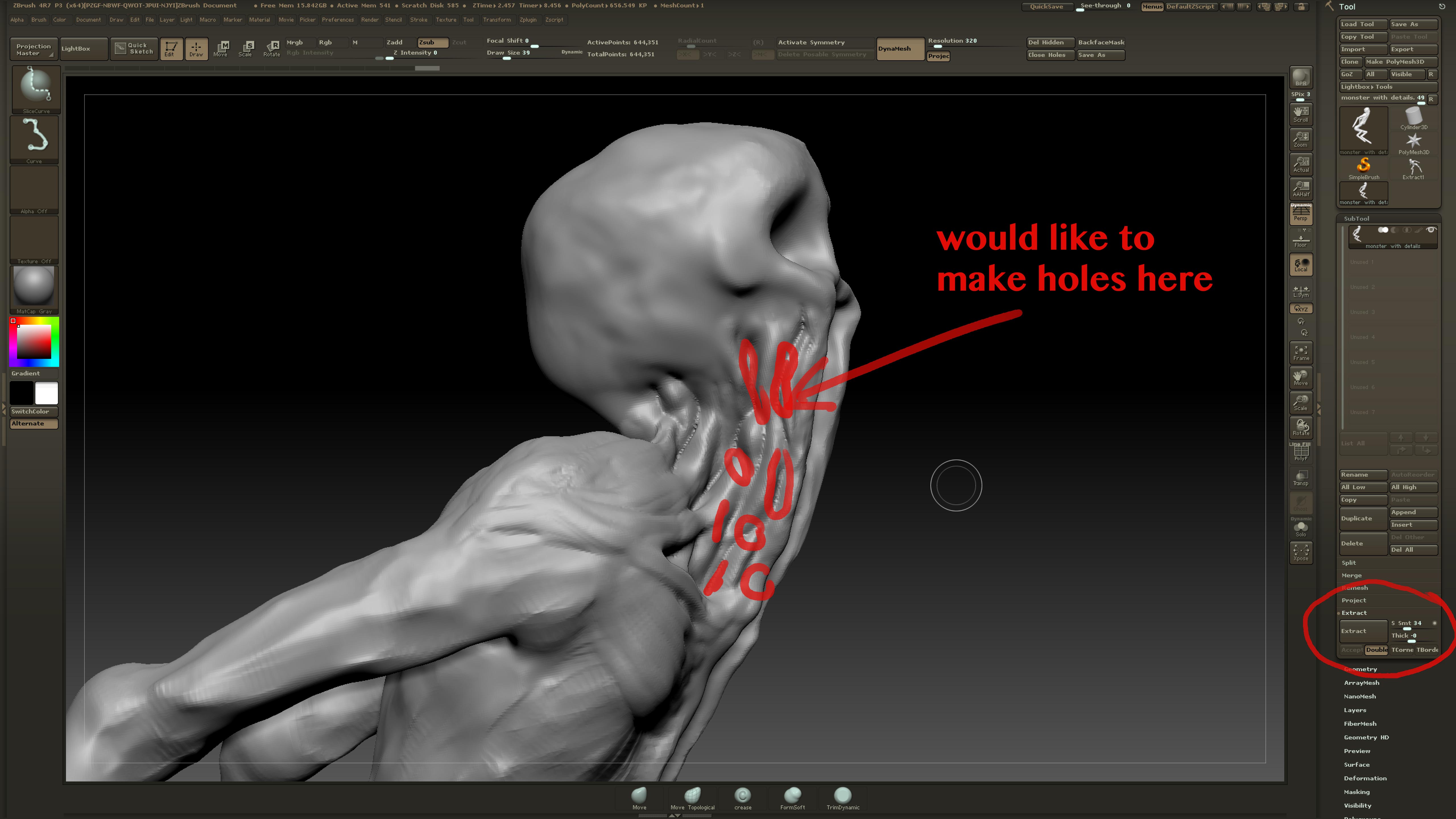There’s a number of different ways to create holes, but it helps to understand what kind of holes you’re looking for.
That is, are these holes like mouths or pores? Or are they meant to show a lattice, like a web of feelers or tentacles?
If the former, you can make a new subtool and fill it with cylinders rotated to point at the surface you have now, then sculpt them with the move brush to make the shape of holes you want. Then subtract that subtool from your main dynamesh. (you can also achieve the same result by using the insert cylinder brush and subtracting them from your main dynamesh by holding ALT as you draw them out)
Another method is to simply use the clay brushes and hold ALT to make the pores.
If the latter, group your tentacle/feeler mass as a new polygroup, then split it from your main mass. Close the holes, sculpt out your details, and then re-mesh it with the main mass. For the detail sculpting part, you can group out the holes, hide them and then delete hidden; close the holes by re-dynameshing.
Another way to do the latter method is to make a bunch of zspheres in the shape of the feeler/tentacle mass, then remesh the adaptive skin with your main dynamesh mass.
Hope this helped.