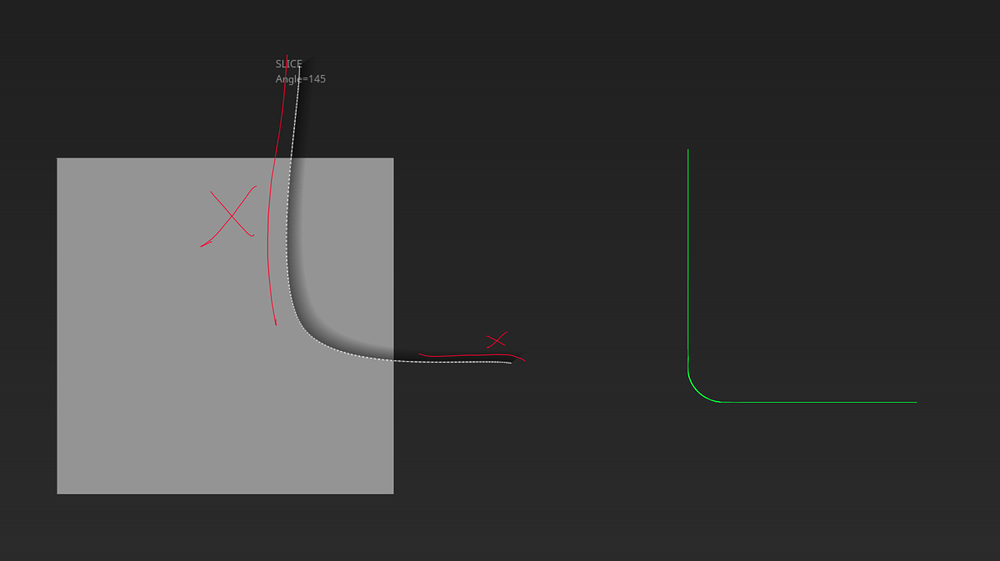Hi all, I’m trying to get a nice straight cut with perfect round corner using clip/knife curve, but I get something like the result on the left instead. Something like the green line on the right would be the ideal.
Is there any setting I can change to let me control the curve better?