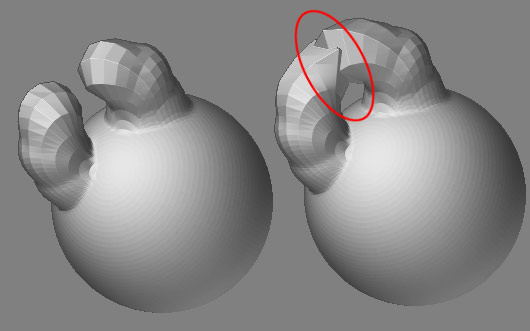Hello.
I’d like to know how to close holes.
I did a illustration to show you.
See pic1.jpg:
[ ]
]
- at #1. I did a hole.
- at #2. I used inflat to close it.
- and #3. is what I wish as result.

Teach me a technique (or several) to close that making a smooth “closed-hole” like #3.
Thanks.