How to change the thickness of mesh extrude from mask (new feature)? Is it possible to set real units thickness? f.e. 2mm??
You can change the thickness by setting the Draw > ZIntensity slider while holding Ctrl.
ZBrush uses generic units, which basically can be what you want. For a model that isn’t scaled on export, (i.e. with a Tool>Export>Scale setting of 1,) and ZIntensity setting of 100 the thickness is 0.15 generic units, with lower values proportional. For example, a setting of 25 gives a value of 0.0375.
haha, I was like @mdesign trying to make it works using Zintensity, but it was the wrong z intensity, you must to not forget to hold CTRL before to edit the Z intensity . Thank you @marcus_civis 
Thanks a lot  Do you know how to do that extrude but without bevel?
Do you know how to do that extrude but without bevel?
Sure, so open the brush palette and look for MaskMesh Modifier, you have a bevel slider.
Don’t forget to hold CTRL key or the options will displays as disabled on sculpting brushes.
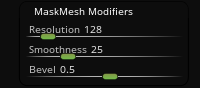
Hope it help!
Nicolas