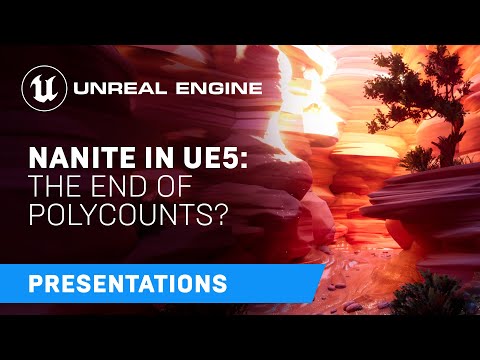How to bake a Curvature Mask into a Vertex Color Channel?
I am referring to this video below, released by Epic. In which was explained, that AO, Curvature and Thickness was baked as vertex color information into the separate RGB Channels.
How the heck can we do this within Zbrush?
Thank you sooo much for any little help,
happy pixeling