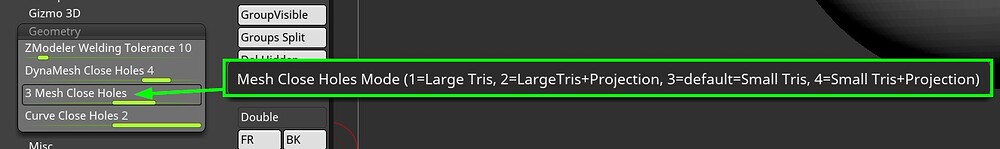Hi!
I bought a model of a dog from Turbosquid that I wanted to 3D print.
I then imported the .OBJ file as a tool in Zbrush and realized that the whole surface of the model is covered in hundreds of tiny “holes” in the geometry. The holes look like missing polygons (mostly tirangular) This can’t be good for 3D printing (or in general).
I like the model and I don’t want to buy another one.
Is there a way to auto-fill all those tiny holes using ZBrush, so the model becomes one solid piece?
1 Like
Hi @Rditms
Go to “Tool > Geometry > Modify Topology” and click “Close Holes”. Depending on the size of the holes, there is a setting in “Preferences > Geometry” you might have to adjust (see image), but the default of 3 might be what you need. Note that, you can only run “Close Holes” on a mesh with no subdivision levels.
2 Likes