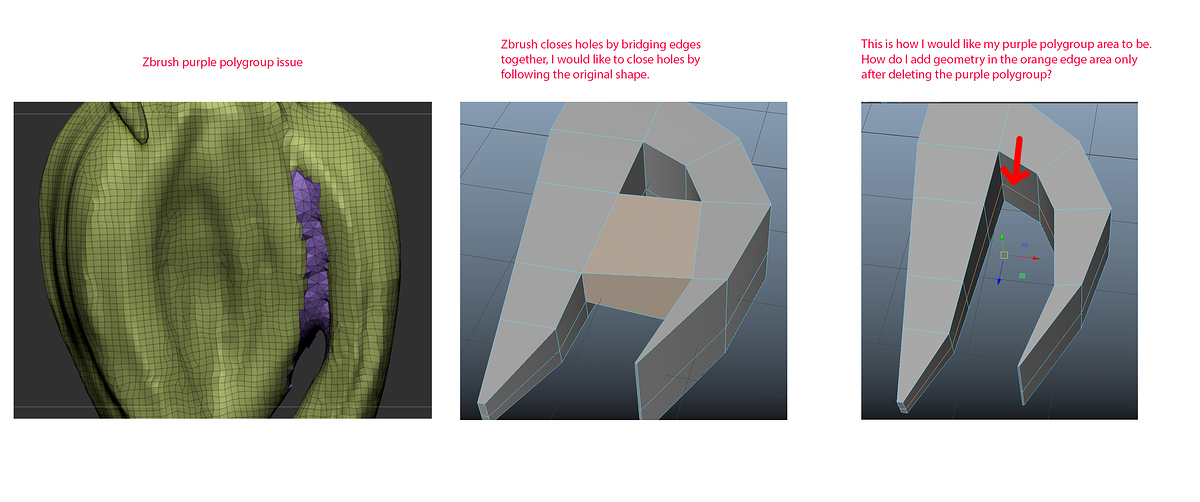Hello @Samsam2020
The close holes function is good for doing exactly that–closing small holes in the surface. But it doesn’t know how to re-model a curved surface. All it does is close the geometry in the most efficient way possible. It does not evaluate the shape of the mesh, and trying to close large, open sections of mesh on a curved surface will often produce poor results.
You could try Dynameshing the object with the “Groups” function active. This will remesh the two polygroups as separate closed objects. You can then delete the unwanted volume.
In you’d like to remove that section of the mesh in a more intuitive fashion, you’ll have to put in the work to do it yourself with ZBrush’s many tools, like Sculptris Pro or Live Boolean.