Im a bit baffled. I cant seem to rotate the model to be on all 4’s with the floor.
is there a way to snap the model to the floor grid? I’m trying to set the model at a modified prone position and i need a flat surface to evenly lay the appropriate appendages all on one plane. Any ideas?

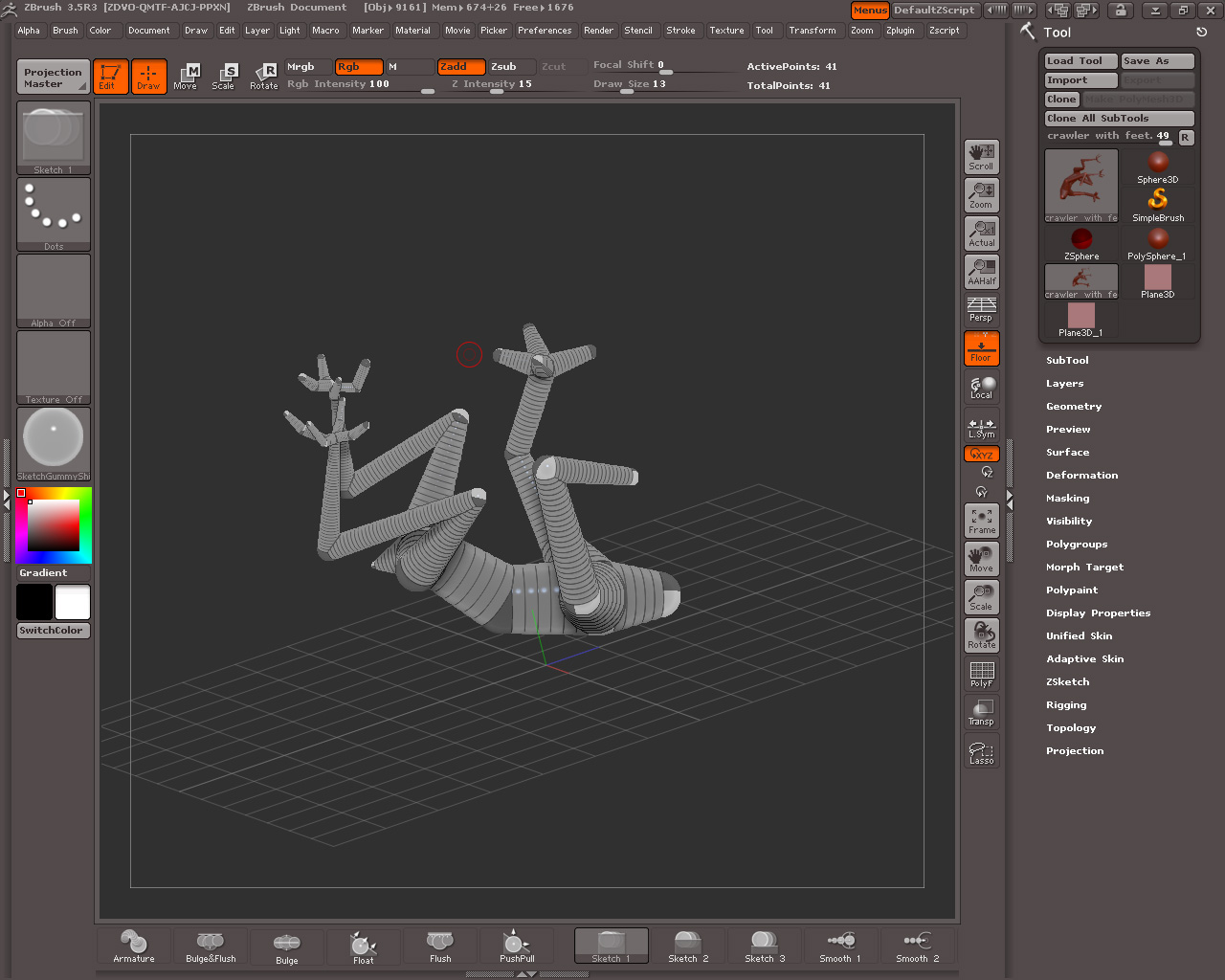
 Awesome tool Pix!
Awesome tool Pix! 