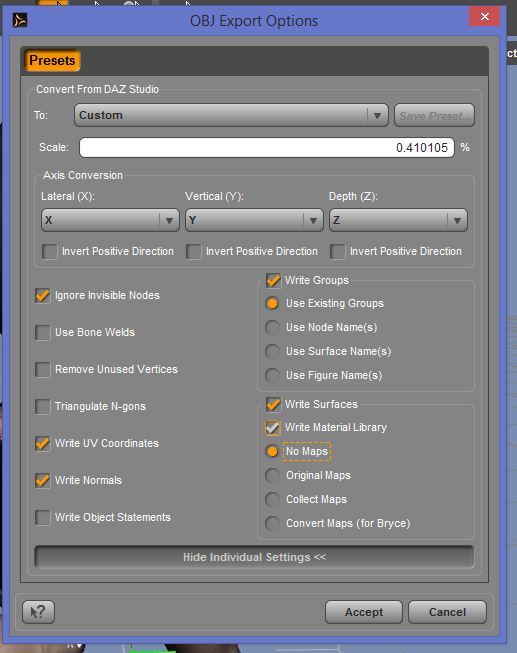I would be very careful of the Daz Studio to ZBrush bridge. I’m going through a problem right now with it. I built a simple tomb in Hexagon, used it’s bridge to send the model to Daz Studio 4.6, then used Daz Studio’s bridge to send the model to ZBrush… IT DEACTIVATES ZBrush 4r6 everytime !!! :o
So, I did a fresh install of both programs, after a delete of all versions of both programs… same outcome again…ZBrush was deactivated again. This time, when I tried to reactivate ZBrush, I got a message that I had reached my maximum activations for ZBrush, and that I had to contact Pixologic for a serial number repair !!! They won’t be back in the office till Monday now…
Just saying… be careful !!! If I were you, I would export as an .OBJ out of Daz and bring it into ZBrush that way.
And, as mentioned, it sounds like the “holes” that are missing are alpha in one of the textures.
Good Luck,
Mike C.