Hi:
Anybody has any idea about how to smooth the UV of high level model with unsmoothed UV?
The situation is I checked suv button when I divide the model,but later I tweaked the uv of 1st level model in maya and import it back to zbrush,
and then I found out that the high level uvs became unsmoothed. I tried some solutions:
1.export high level model with unsmoothd uv, then go to level 1 and delete higher level, then divide the model again with suv checked; export the smoothd model, then transfer the smoothed uv to the model with unsmoothed uv in maya, then import the high level with smoothed uv back to Zbrush.
The problem of this method is , for example, I have 6 subdivision levels in ZB, but maya only can handle level4 or it’ll crash. And when I import the level 4 mesh with smoothed uv back to ZB, the uvs of level2 and level 3 are not compelete the same with the result of the uvs smoothed by ZB.
- I created displacement map from level 1 and checked smooth uv, then delete higher levels, then re-subdivide the model with suv checked, and then apply the generated displacement map on the model.
The problem of this method is I will lose some detail and get dome artifacts when I re-apply the displacement map.
Anybody has better solution of this kind of problem?
Thanks.

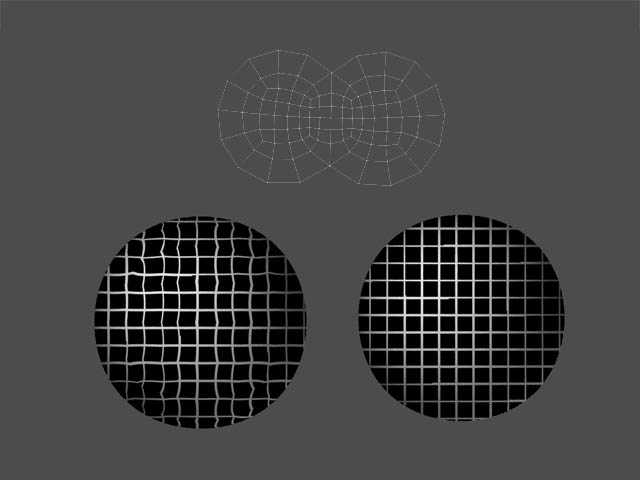
 ](
](