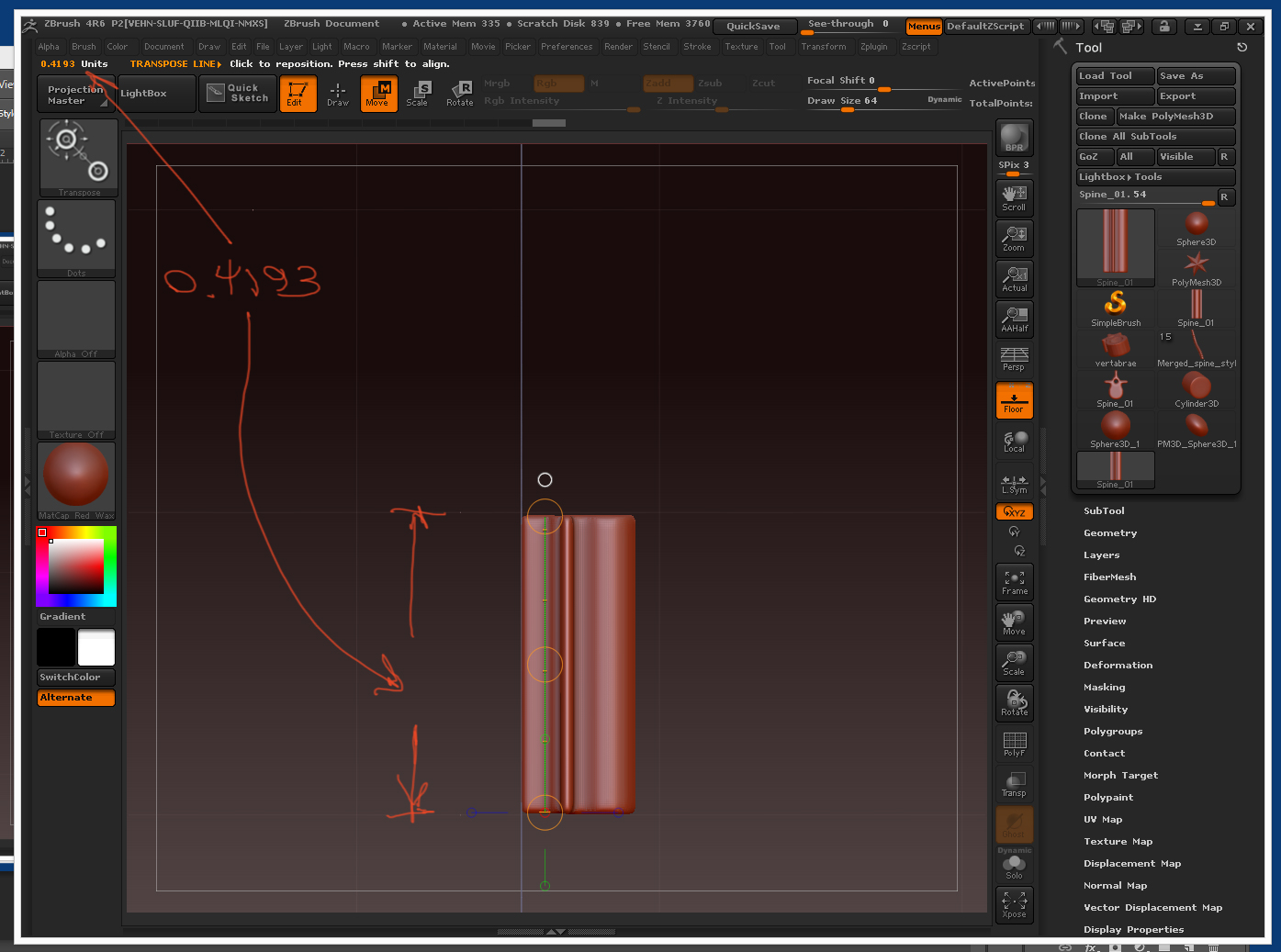I could not find the answer to this.
You see in my screen grab that my object fills the floor grid square vertically and measures 0.41…
So I assume the squares showing on the floor are close to 0.41. I want the floor squares to represent a full single unit, or 1.0.
How do I change them?
Thanks for any help with this…
Attachments