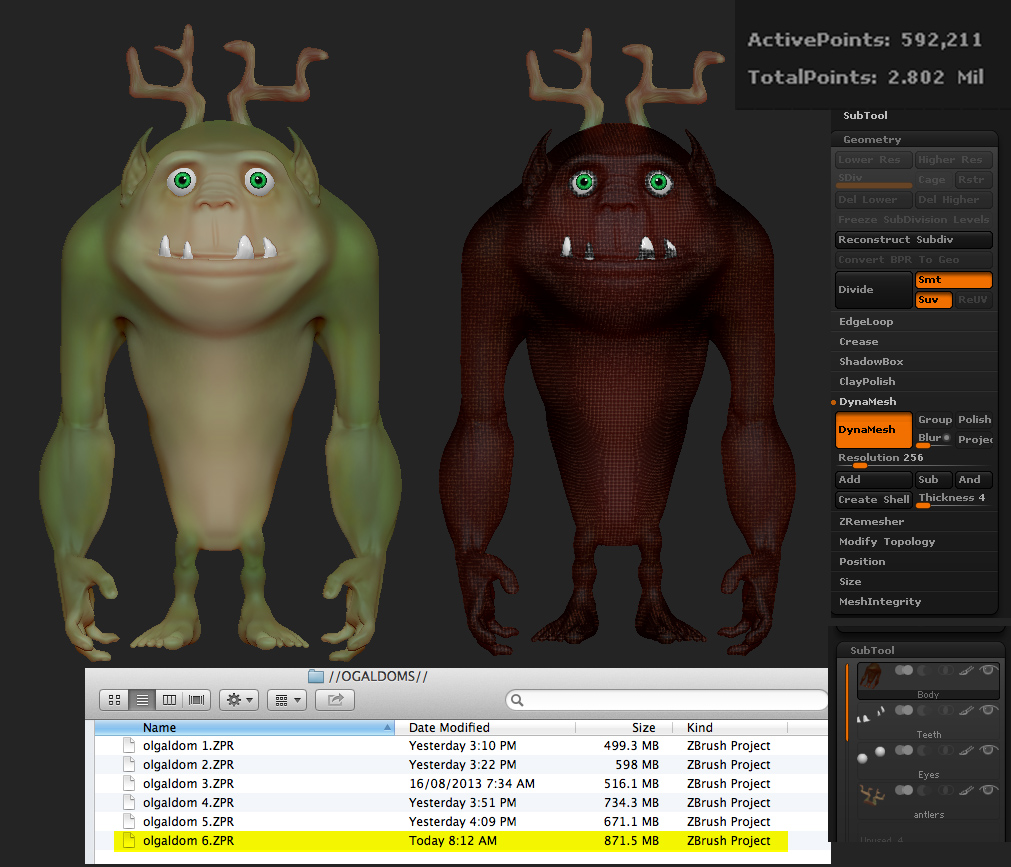how do i reduce the polycount on my chracters? at the moment they are around 500-800mb. and in the millions of polygons. surely this is way too high for this kind of cartoon style sculpt.
if i use decimation master and decimate him down. can i still sculpt/pose as usual after decimation?
i understand once you decimate its turns the polygons into triangles, so you cant animate later, which is fine as i just want to sculpt - pose then export to photoshop to render
Attachments