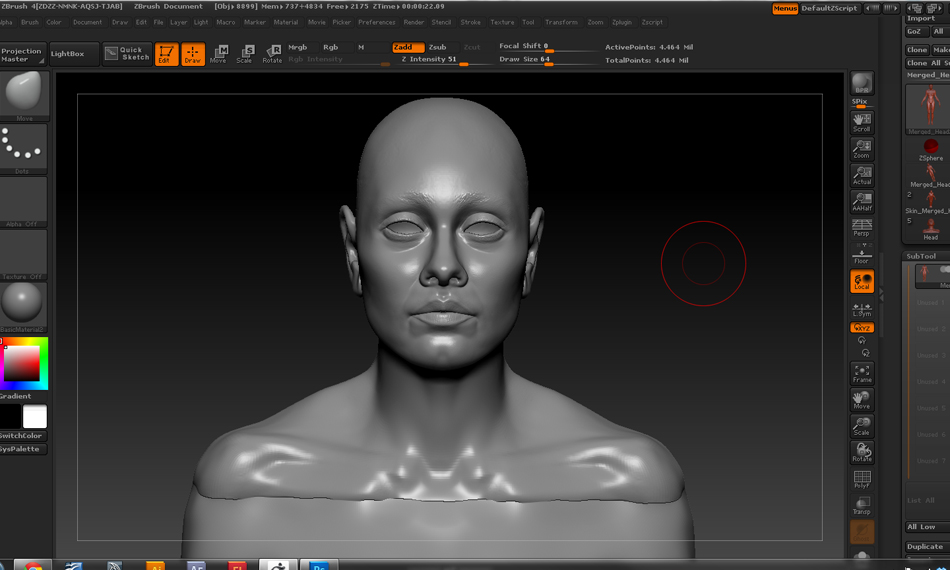I am trying to combine my sculpted head with my sculpted body. I tried having the 2 meshes at the same division and clicking merge in the SubTool Master Plugin, then exporting it and importing it through the import selection in the tool pallet and hitting merge. I have also tried Merge down and Merge Visible, and also I did a search for my problem on this site and read the suggestion and tried that too. Nothing seems to work. Sure both of the tools will be merged but the edge along the shoulders of the head creates a seam and I need this model to be seamless for the type of costume I have in mind. I need help, please :(. Thank you!
Attachments