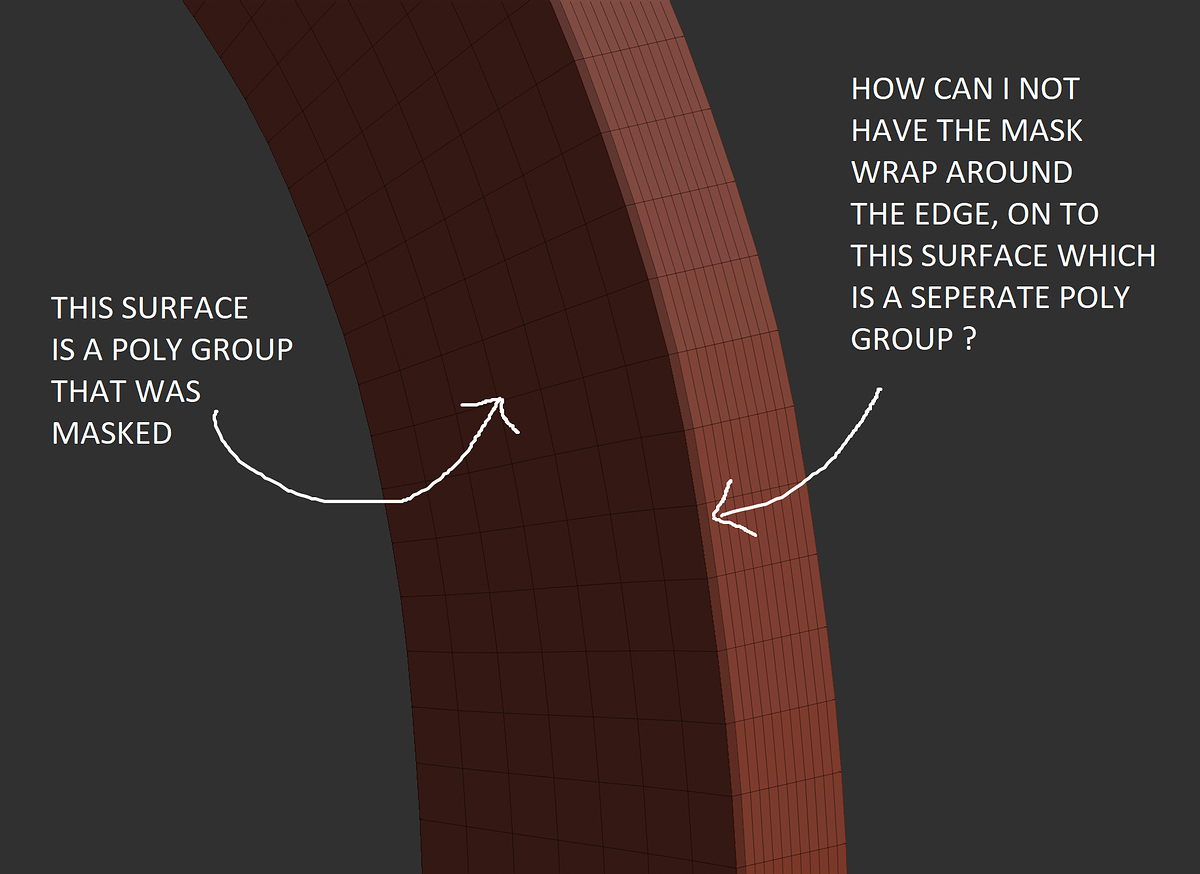I want to mask a polygroup and have exactly only that group masked.
Zbrush always seems to blur every mask so that it “spills” over into adjacent
polygroups. Can I create a mask of a polygroup where the mask ends exactly at the edge of the polygroup? Tried Sharpen Mask but that does not do it.
Thanks
Hi Zolly.
Masking in Zbrush is completely dependent on topology. It can also sometimes be visually deceptive to try and gauge exactly what is masked by only looking at the various shades of masking. Sometimes a polygon can become partially “dimmed” when only a few of its points are masked, but that doesn’t mean the entire polygon is masked. Ultimately, you are masking points, not polygons. Try to move that polygroup to see what exactly moves, and what doesn’t.
If that entire surface is a polygroup, then you can simply Ctrl click on it in Move mode to mask everything but that polygroup and move it. Likewise, you can simply shift-ctrl click on a polygroup to toggle its visibility. If that polygroup is the only polygons visible, and you mask everything visible, then only that polygroup will be masked when you make everything visible again.
Polygons that are only partially masked and that share an edge with an unmasked polygon will still be stretched. Make sure to understand the difference between simply moving the polygons, and extruding them. The latter may be called for in some cases.
Masking and polypainting both work the same way, through vertex colors. The problem you’re seeing is that a single vertex can belong to multiple polygons at the same time (in this case it looks like each vert is shared by four polygons). But a single vertex can only store a single color or masking value regardless of how many polygons it might be part of (in other words a vertex can not be both masked and unmasked at the same time).
The solution is to unweld/detatch the polygroups from each other so that they no longer share vertices with another group. Instead they’ll have unique points that merely occupy the same physical space. This may not be ideal since then your model will not be a water tight volume and any kind of sculpting over the area will soon reveal the new physical gap between each group.
Depending on what you hope to achieve with the mask, you might find it better to isolate the direction of a brush or transform, or tighten the spacing of points along the edges of groups so that the bleeding occurs over a very small area.
Thank you so much for that useful info, SPYNDEL an CRYID !