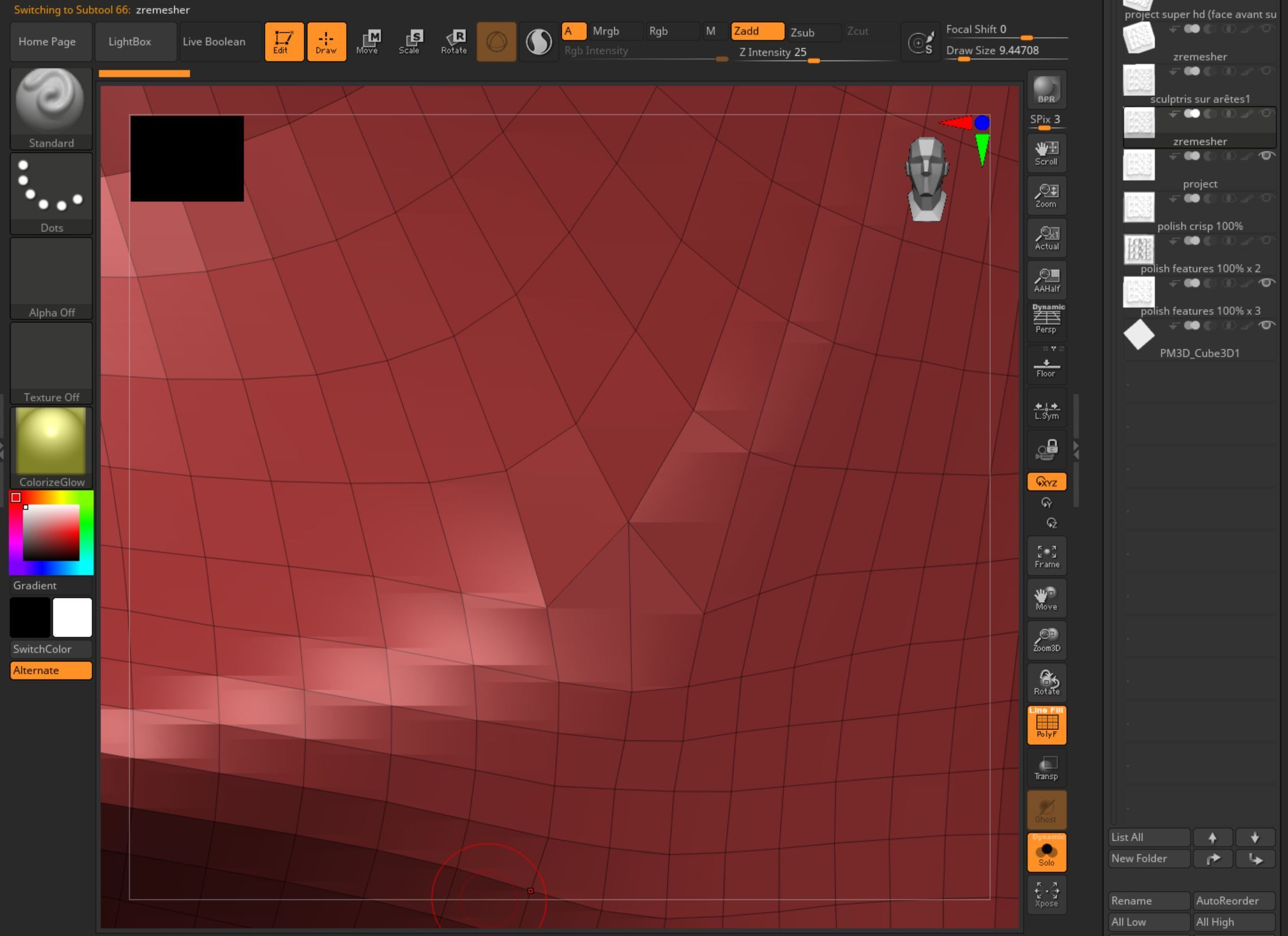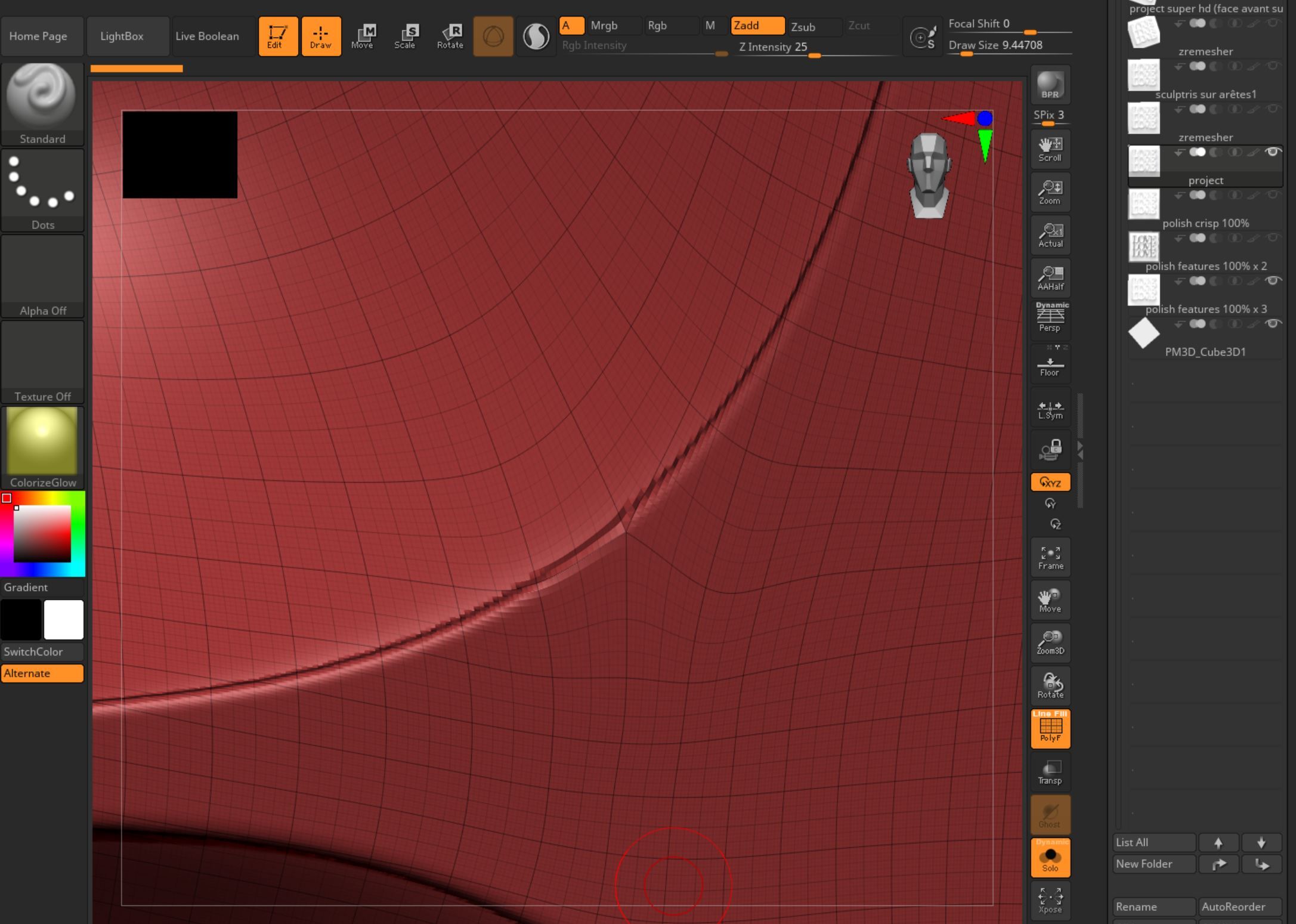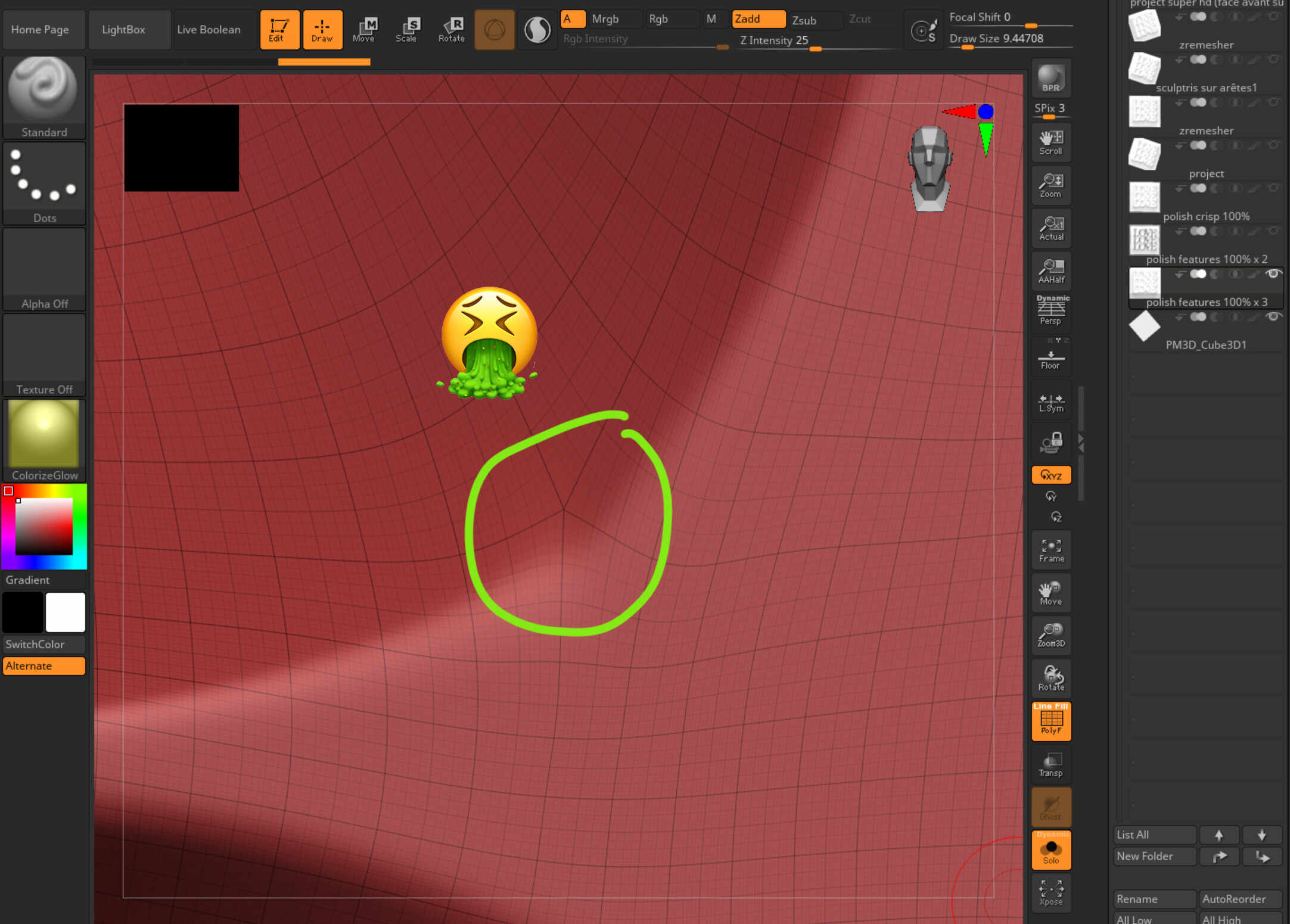Hello @MrCedric ,
If I understand the situation here correctly, you have a high res model with sharp edge /hard surface detail that you have ZRemeshed into a lower polycount version and are losing that sharp edge detail as a result?
This is because when your edge detail is a function of a high polycount the edge is defined by that mesh’s high resolution and a lot of points being tightly packed together. When you increase the size of the polygons with the ZRemesher re-mesh it no longer has the resolution necessary to define that curve sharply. In addition the subdivision smoothing process will smooth mesh detail like hard edges when subdivided unless those edges are creased (Tool> Geometry> Crease).
When resurfacing a mesh with high resolution hard surface detail you have two main options:
- Subdivide the new mesh to a high enough level of resolution to hold the incoming detail, and project the detail from the original mesh onto the new using one of the various methods.
A hard surface mesh that was created this way will only be able to display hard edged detail at the highest levels of subdivision. The geometry was not created in such a way to keep those edges sharp at lower polycounts.
- Remesh the mesh into a low poly form and crease the edges you want to stay shard before subdividing. In order to do this it requires that your topology be drawn in a much more deliberate manner. Poly edges need to fall exactly along the edges in your model you want to stay sharp so you can crease them.
So you can either redraw the topology of new mesh manually to get exactly the edges that you want, or try to tell ZRemesher how to draw the edges you want. For simpler forms with mostly planar surfaces, the “Detect Edges” function may be able to figure this out. For more complicated forms you’ll need well-defined polygroups for use with the “Keep Groups” option. If your polygroups are well defined enough and there’s a clean polygroup border every place you want a hard edge, ZRemesher will try to draw the edges only along those polygroup borders. All the edges can then be creased with a single press of Geometry> Crease> CreasePG.
In the case of the latter it may be necessary to touch up your results to eliminate stray polygroups along the section borders before ZRemesher will return the results you want.
Good luck!