Is there a hotkey for hide/unhide deselected objects/subtools? Does anyone know? That would help me a lot with my workflow.
Thank you
Fae
Is there a hotkey for hide/unhide deselected objects/subtools? Does anyone know? That would help me a lot with my workflow.
Thank you
Fae
Hi @Fae
No hotkey, but holding down Shift and clicking on the eye icon on the right side of the subtool will hide/show all other subtools except the selected subtool.
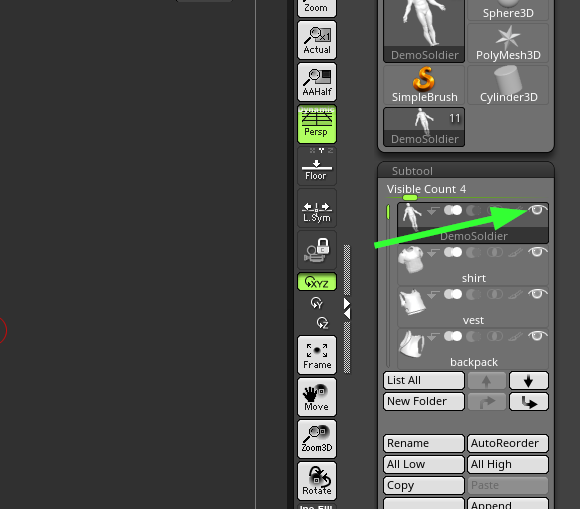
Too bad there is no hotkey for it? But thanks anyway, your solution helps me for now. 
Hello Fae,
You can assign a hotkey for Solo mode, found in the transform palette or the right side of the default UI. This automatically hides all subtools except for the active subtool.

Thank you that is a great idea 