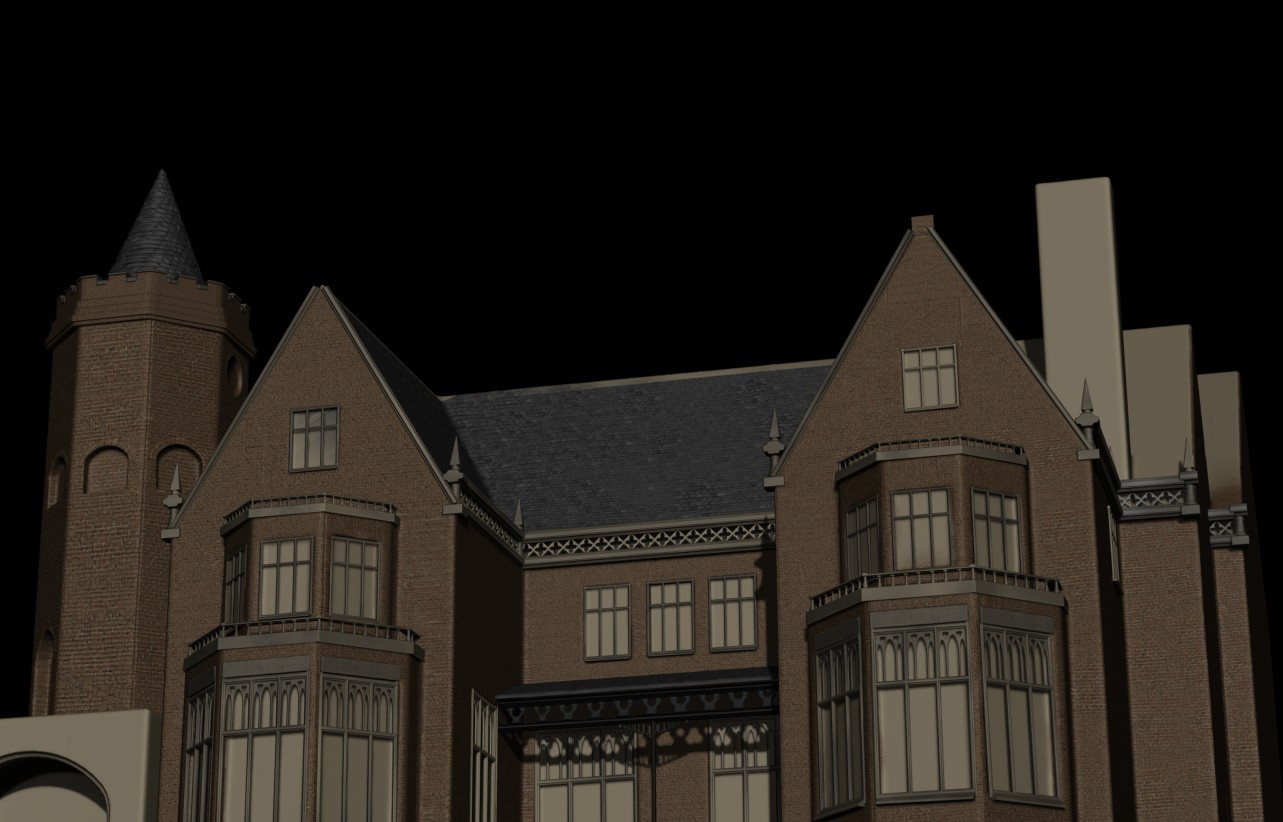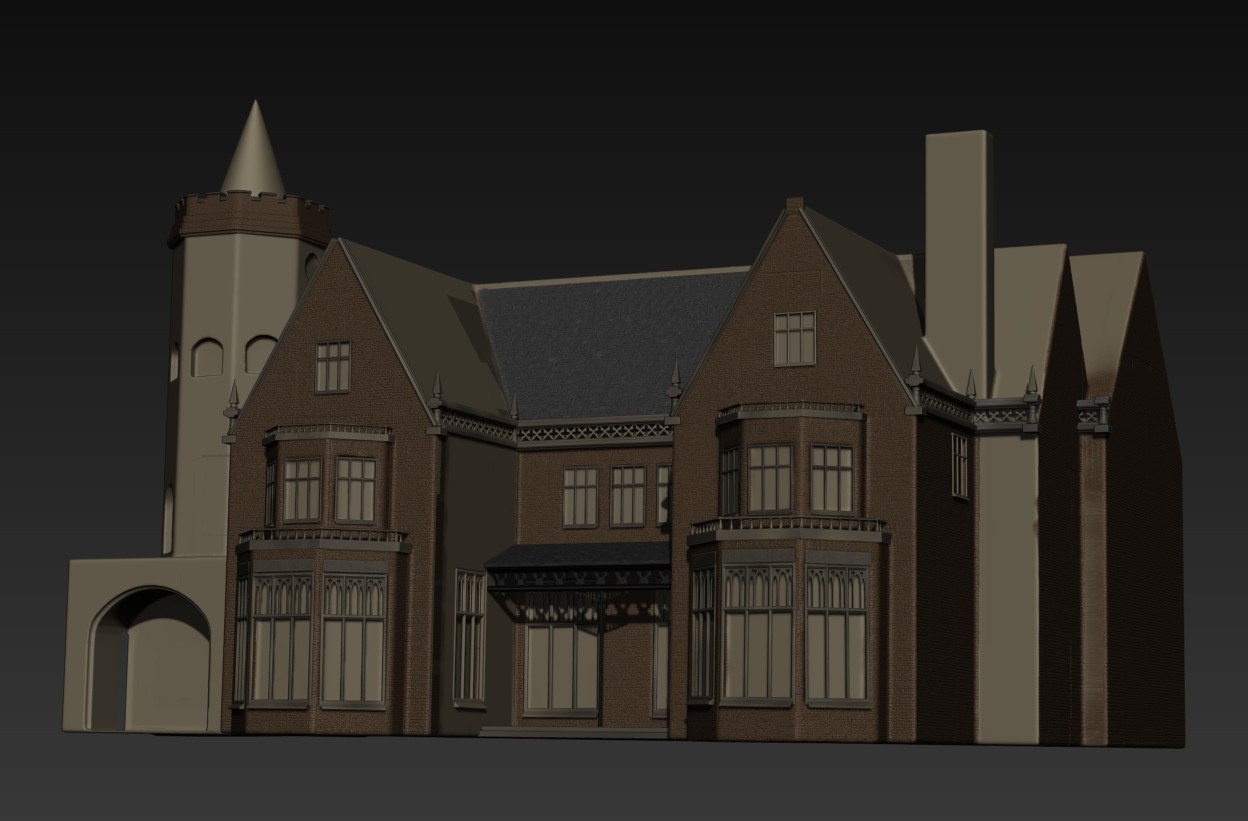Cool Punch or is it Judy? Anyways I like it. I like it better with the hair.
It’s a Punchinello Guard from one of my books. I think Judy would be even uglier.  This one is called Captain Swazzle. You think hair? Okay, I’m not certainly not going to argue with your opinion! :lol:
This one is called Captain Swazzle. You think hair? Okay, I’m not certainly not going to argue with your opinion! :lol:
Been a while since I’ve had a chance to do some zbrushing and am now here to ask for some advice, if that’s okay?
So, I’m trying to put a little animated teaser trailer together for my next book and am dabbling in the dark arts of Maya for the first time. Thus far, I’ve managed to create a small set in zbrush, decimated the elements and exported them to Maya.
The first 3 images are the set rendered in mental ray. The two of the seated girl are zbrush renders. For the life of me I can’t work out how to export her across. I’ve tried decimating and zremeshing but that still gives me a model that is too massive to be of much use over in Maya. So, can anyone point me in the direction of the right tutorial, cos I’m scratching my head a lot here. There’s probalby something very basic I’m doing wrong, or just not doing at all and I’ve sat through a lot of online tutorials already but can’t seem to find exactly what I’m looking for.
Many thanks in advance, guys.
Attachments
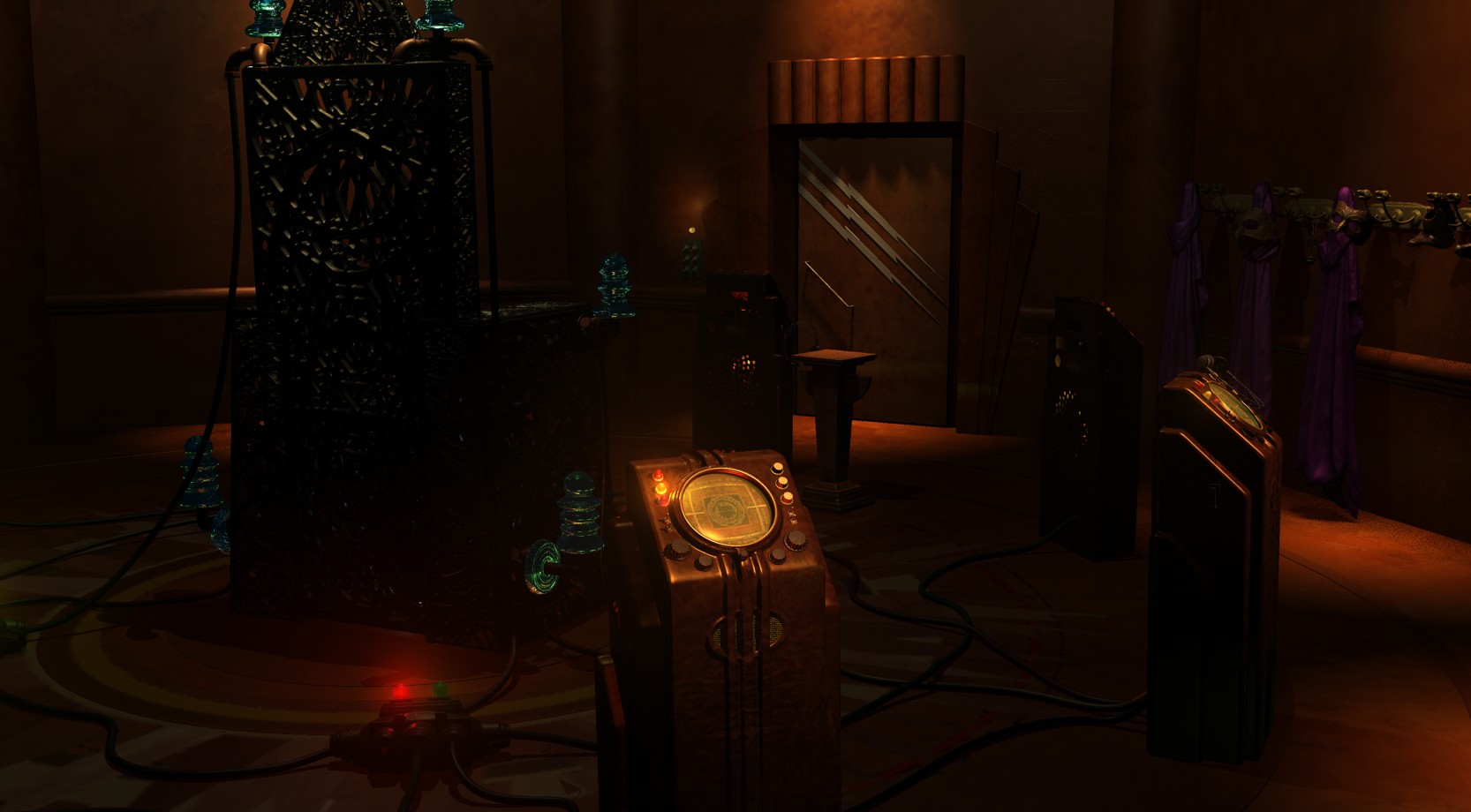


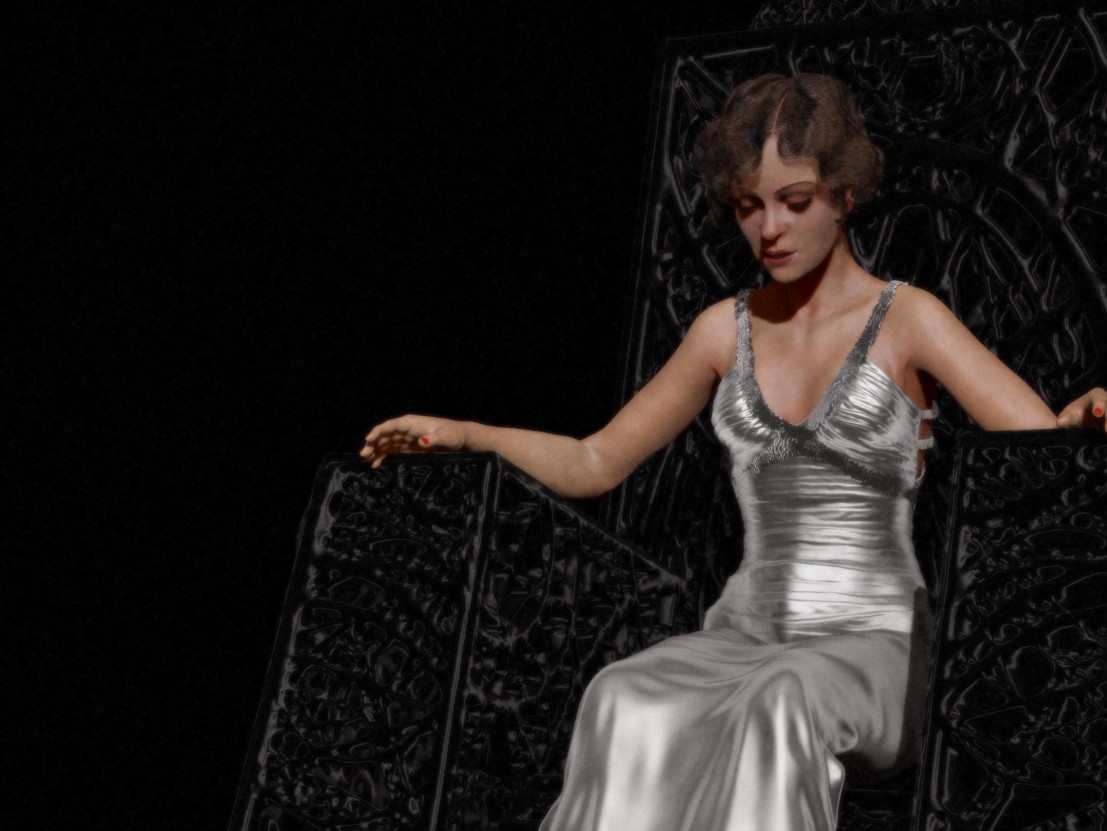

You will have to export a mid or low level of her base mesh and export the displacement and normal/bump for the details.
Thanks, that’s the bit that stumps me. I can’t find a proper workflow to do that and I keep getting it wrong. Also, how do you export fibremesh? Is there a way of decimating that as well? Because her hair is polygon heavy.
Like I said, these are basic things, so apologies for being such a noob.
If you tryed to decimate you`ll realise that the hair will lose the shape if you decimate, you can try to put less interations on the hair.
[HR][/HR]
Also, how do you export fibremesh?
You can export your fibermesh as curves into Maya. First of all adjust Preview hair slider so the amount of exportable strands isn’t very high. Then make an export and choose Maya compatible format (I believe .ma in this case). Import this file in Maya. Create a simple plane, select its faces and assign a simple nHair to them. Now, when you have hair system created, you can select previously imported curves from Zbrush and assign this system to them. Look at the pfxHair Attributes for further control over the shading, density etc. There are many small nuances that you should be aware since Maya hair is quite complex thing but I hope this is a good starting point for experimentations. Also be prepared that Maya’s hair shading isn’t spectacular and making it to look good might be painful.
PS I haven’t Maya installed on this laptop so sorry if my explanation is vague. Should check it when I will be at my working PC
I absolutely love your artwork Robin!
In fact, you are so talented it is almost unfair.
I remember reading the Deptford Mice books as a young teenager (I am 32 soon) and they inspired my to make my own little stories and sketches containing rodents, bats and robotic cats. I never did anything with them unfortunately (more of an artist than a writer) but your work definitely ignited a creative spark and a love for stories with a slightly darker edge.
I have two sons of my own now and am definitely getting them into the Deptford Mice as soon as I can. (It’s a bit early though as Finley is only 2 years old and Oscar is 5 months)
I would love to see your stories re-imagined in CG. With your artwork of course.
Have you ever heard of Iclone? Might be an easy way to put a few scenes together…
I am new here by the way. A long time 3D Coat user recently tempted to the dark side…
Marc Wakefield
http://www.mrmdesign.com
[email protected]
Oh wow - that’s fantastic, thanks for taking the time to go through it. That’s extremely helpful! I’ll give that a go and see what I can come up with. Thanks again - and thanks to Fabio too!
Gosh, thank you Marc! It’s great to know some people still remember the mice. The books were optioned by Hensons about 15 years ago for a few years but they only got as far as a script - and it would have been animatronics back then, which would have posed some interesting challenges.
Yep, your boys aren’t quite ready for the violent mayhem of those books just yet - a few more years… ;o)
I’ve never heard of Iclone or 3D Coat. I’m really new to this CG thingummy but I absolutely love zbrush. It’s enabling me to create things I never could have dreamed of before. Now of course I want to make characters move, so I’m frazzling my brain trying to learn Maya.
Thanks so much for those kind words, it’s always a huge pleasure to get that kind of feedback from adults who read my books when they were young. Terrific website by the way, that portrait of Twiggy is stunning.
Okay, I’ve finally had some success with exporting the girl over into Maya. I opened a new scene for her so I could rig and pose and experiment with the skin material and then tackle the hair. So that’s the first pic here, she’s slowly getting there…
Being an impatient chap though, I wanted to see how she would slot into the existing scene I’d created but, when I cut and pasted her into that, I was surprised at how immense she was in comparison. No problem though, I scaled her down using the scaling tool and did a quick render… yikes! What on earth has happened here? Is it something to do with the re-scaling or a displacement map problem? Advice please, before what’s left of my hair is worn away by my head scratching. Thanks!


HUAhuahuahauhua, i hate when those crazy things happens.
I just use maya for modeling and uv, so i can’t help too much, but try to freeze the transformations and delete the historic, but i don’t know if it will solve, check the uv too.
Thanks Fabio - I’ll try that!