anyone know of a plugin that lets me copy/paste/enter hex values for a color instead of doing RGB separately?
I don’t have anything that specific. You could look at the code for the background color menus I made and maybe figure something out. Link to files below post.
I wrote a script a while ago. Make sure you download the 4R2 plugin version lower down the page which works OK in 4R7. Copy the file & folder to the ZBrush 4R7\ZStartup\ZPlugs64 for it to work with 64bit ZBrush.
http://www.zbrushcentral.com/showthread.php?25154-Finished-ZScript-HEXcolor
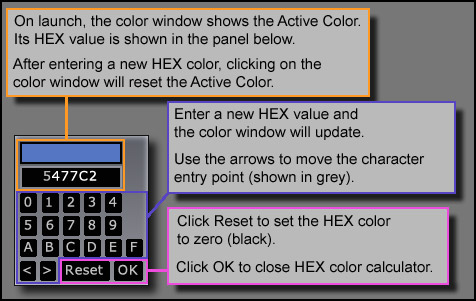
Any problems, let me know.
that’s pretty close, marcus.
is there a way to copy/paste the hex value into your plugin, instead of clicking the values? my goal is to minimize or stop the transcribing typos when selecting colors from a master sheet.
I’ve added a separate button for adding HEX values directly. Also in this version I’ve moved the plugin to its own sub-palette in the Color palette which might be a slightly more convenient. To enter a HEX value, press the HEX Input button. You’ll get a dialog box to enter a string. You can use either 0xFFFFFF or FFFFFF form, upper or lower case. If you enter out-of-range values such as ‘HH’ then they are simply interpreted as zero. Input must be >5 characters.
HEXcolor_4R7.zip (59.8 KB)HEXcolor_4R7.zip (59.8 KB)
Hey Marcus, awesome plugin - thanks for the help 
Don’t know if you are still updating it, but the ability to copy paste values would be awesome!