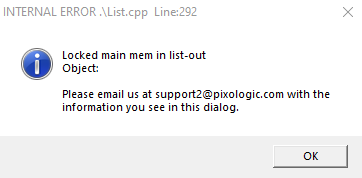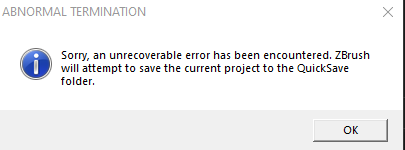After sculpting for a while and working in different subdivisions I try to save my project and get an error that crashes zbrush and then creates an artifact mess of my mesh and appears to corrupt the save so it can’t be reopened. It only happens after I work for awhile and haven’t ever had any issues with this before.
Any ideas what the issue could be?
In case it helps Im working with
AMD 3900x with 64gb of memory and a msi 1070ti. The mesh has 13.762 mil active points with 7 subdivision levels. I can’t figure out if this is an issue with zbrush or not. I’ve also reinstalled it several times.