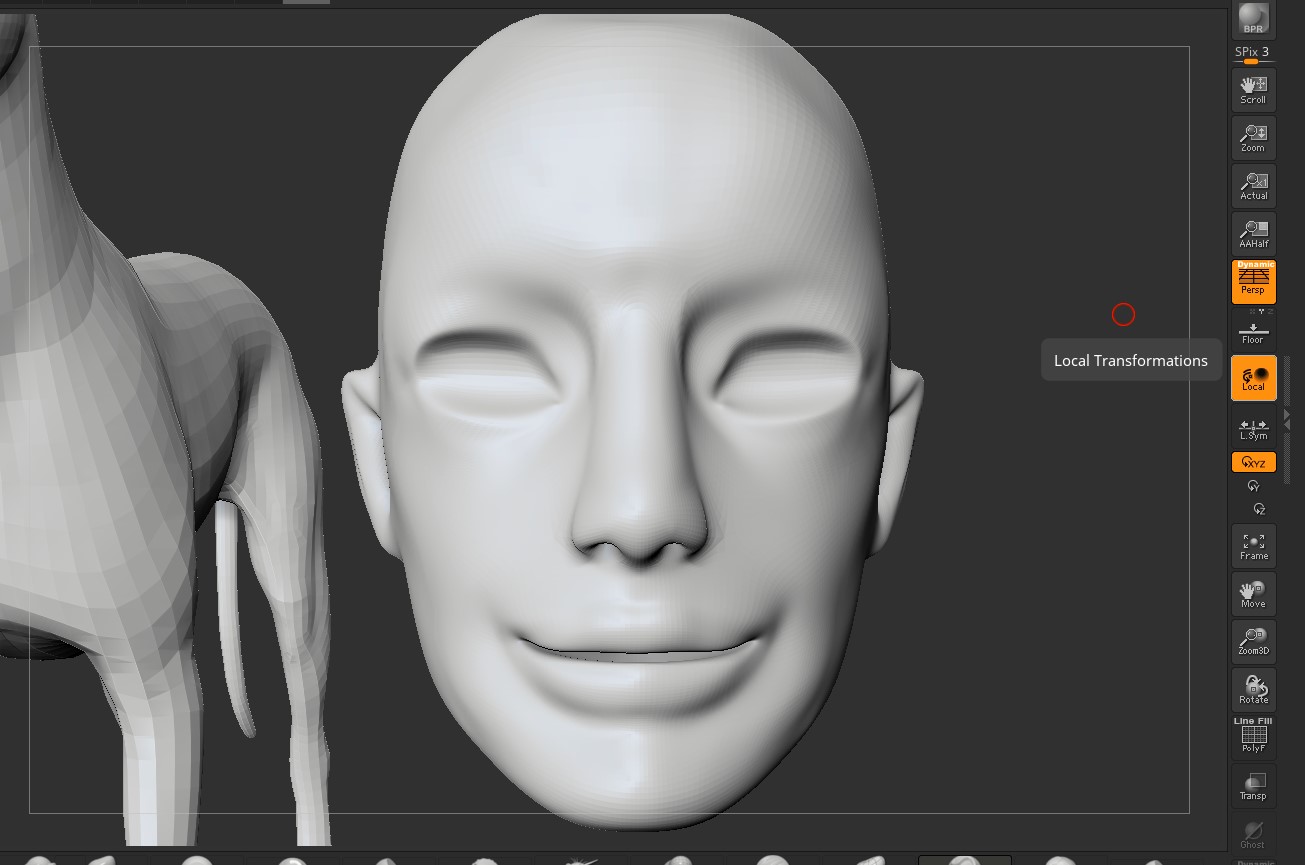Can I get some help to understand why Local Transformations is changing my AOV and making my model have way more perspective?
Currently my AOV is set to 90 and when LT is on my character suddenly gets quite a bit of added perspective and it bugs me since I’m developing the character’s facial features.
TY
Simply switching local transformation on or off should not change the camera perspective one way or the other. If the act of just switching it on (there’s little reason to have it off in most circumstances) actually affects a change in the camera, then I have no idea what the issue is.
All Local Transformations does is cause the model to pivot around the last point of contact on the mesh while navigating, rather than true center. It would be difficult to work in zbrush without this.
It may be that your point of contact is on a recessed point on the mesh, with a lot of mesh overhanging, which would become distorted when zoomed in under extreme angle settings.
It’s also possible your mesh is abnormally small or large in the worldspace, which will cause it to perform oddly in the program. The ideal size for best results in Zbrush is a tool> Size > XYZ factor of 2. This video explains some of the reasons why.
@Spyndel Thank you for your answer. See screenshots attached. On other models that have more detail it really changes the facial features a lot. I added the dog subtool for mesure comparison purposes.
I’m just wondering why LT is distorting the preview and if there is a way to not do that.
Ah, ok. I think I figured this out. You probably have the Universal Camera disabled. Go to the Draw Palette, and enable the Universal Camera. It’s the big camera button adjacent to the words “horizontal” and “vertical”. This is enabled by default. If it’s disabled, it reverts to the legacy camera, which can cause the behavior you’re experiencing if dynamic perspective mode is also enabled. If you want to use the legacy camera mode without this happening, you need to switch off the “dynamic” toggle on the perspective button.
Thank you again for your answer. I have Zbrush 2018 and looks like there is no Universal Camera. If there’s anything else you can think of pls let me know. I appreciate the help!
Upgrading is free for registered users. You should always be using the most up to date version before seeking help. Older versions are not supported, and it’s impractical to troubleshoot a program version that’s missing years of features and fixes.
I just updated to the latest version and the universal camera solved the issue ! Thank you for all your help. Very much appreciated!