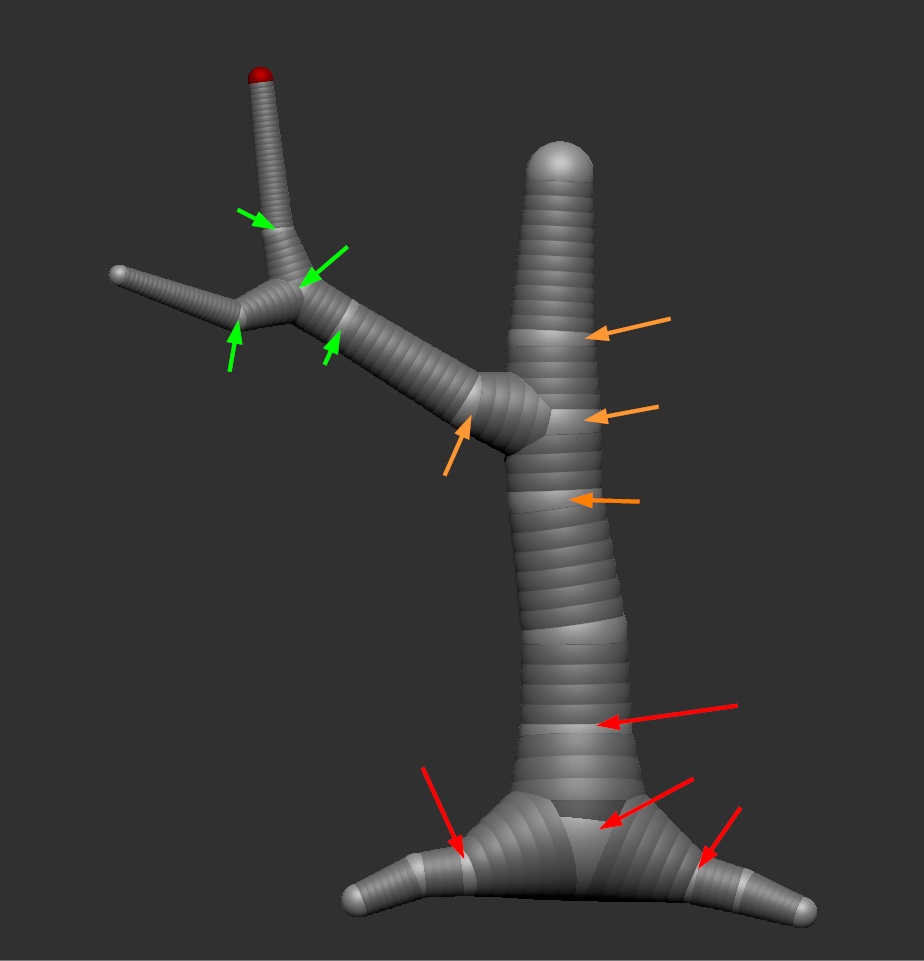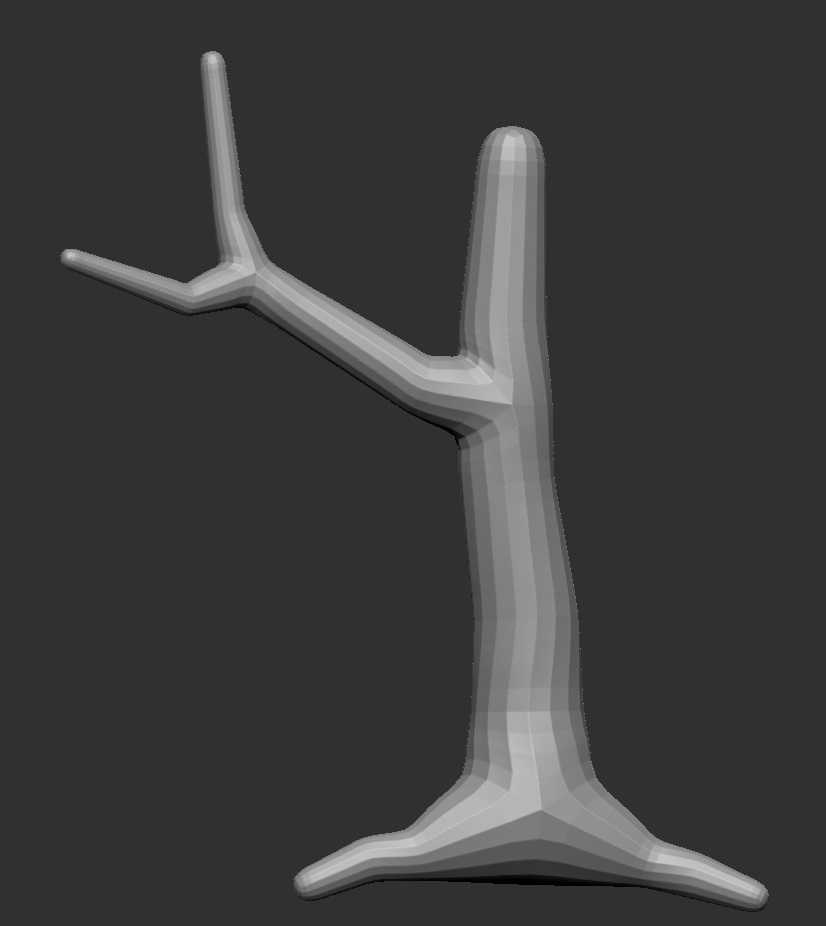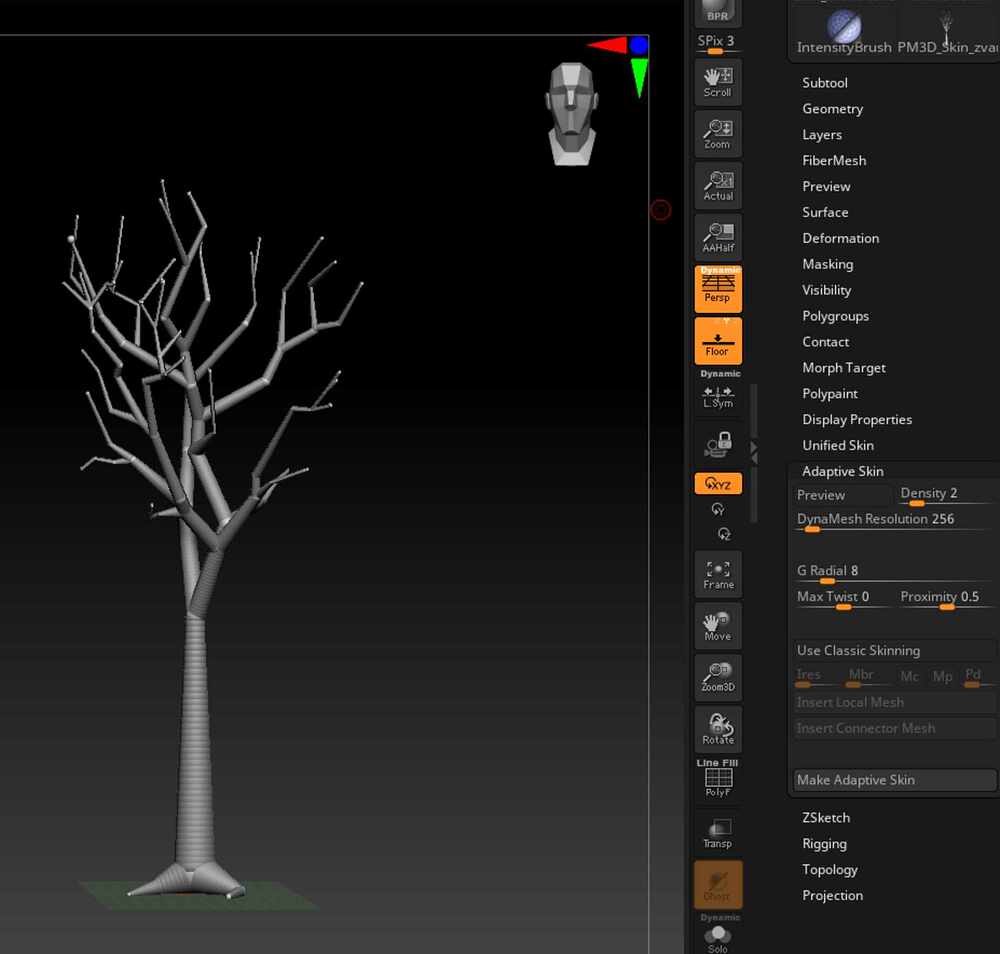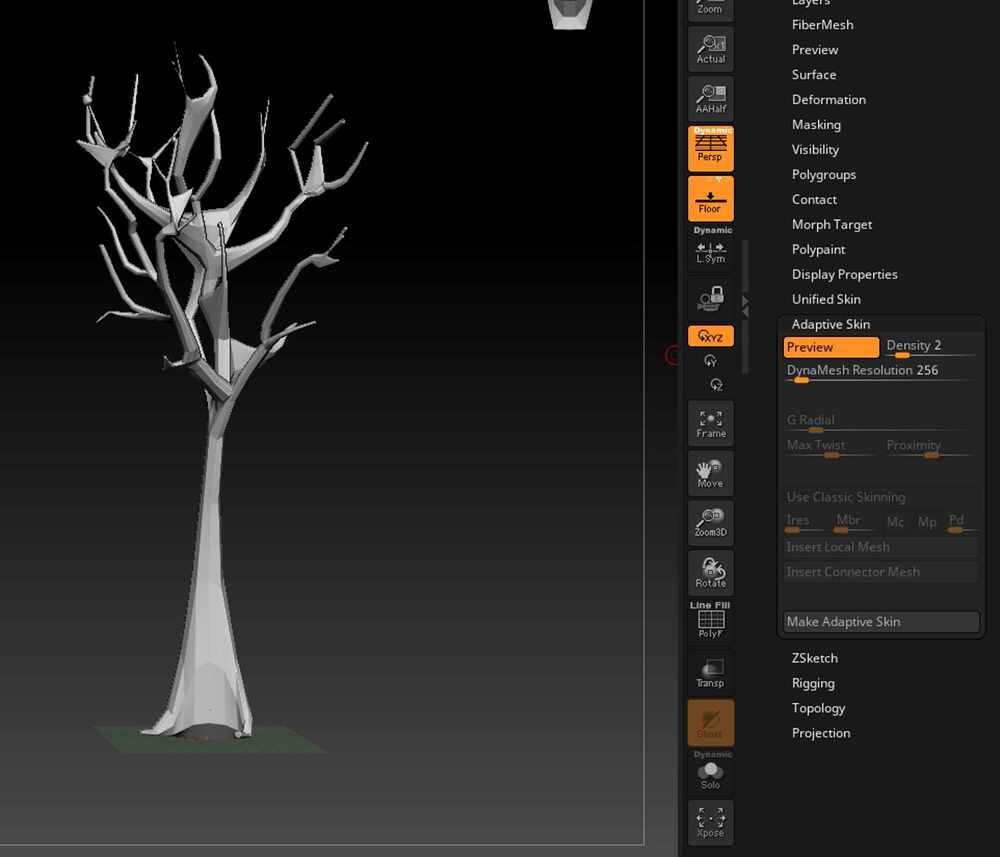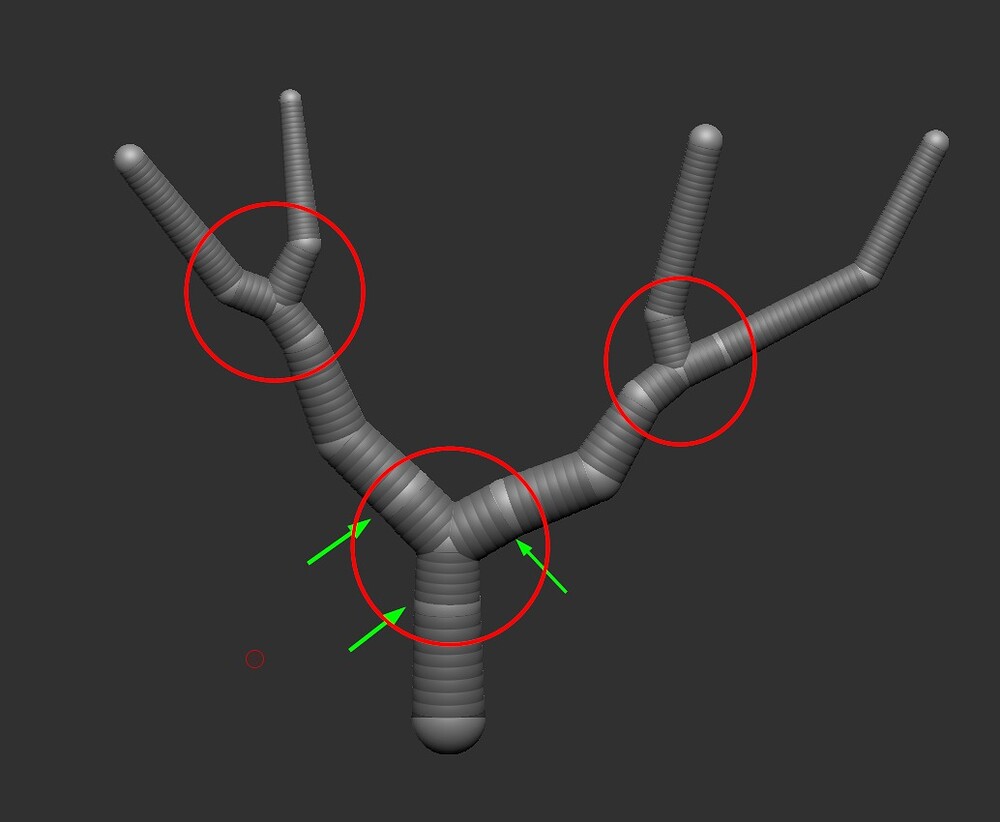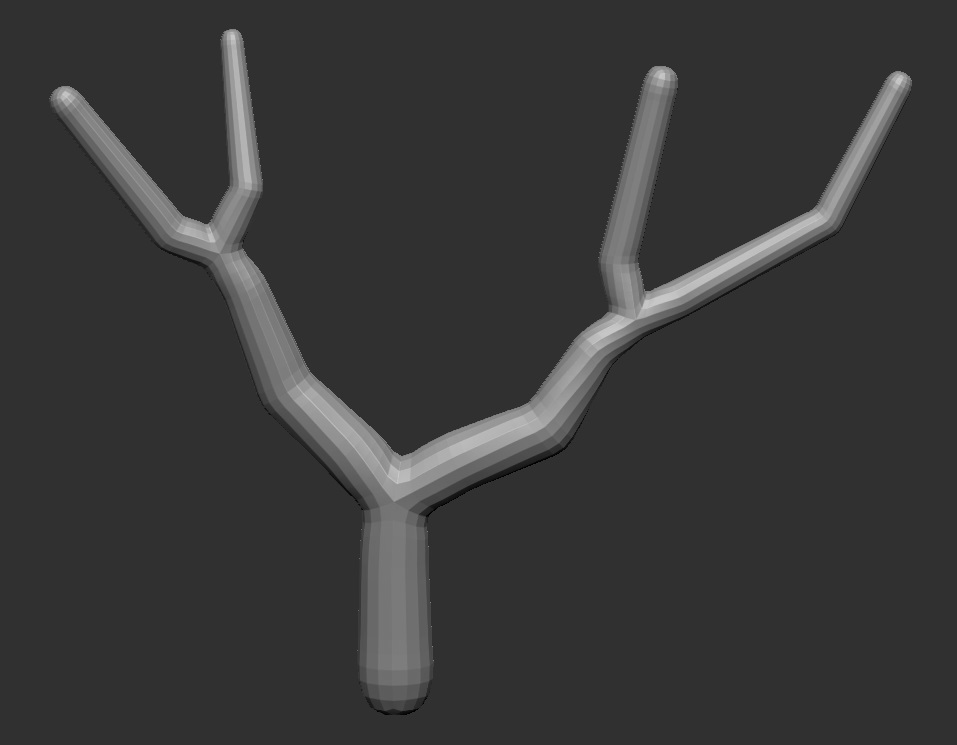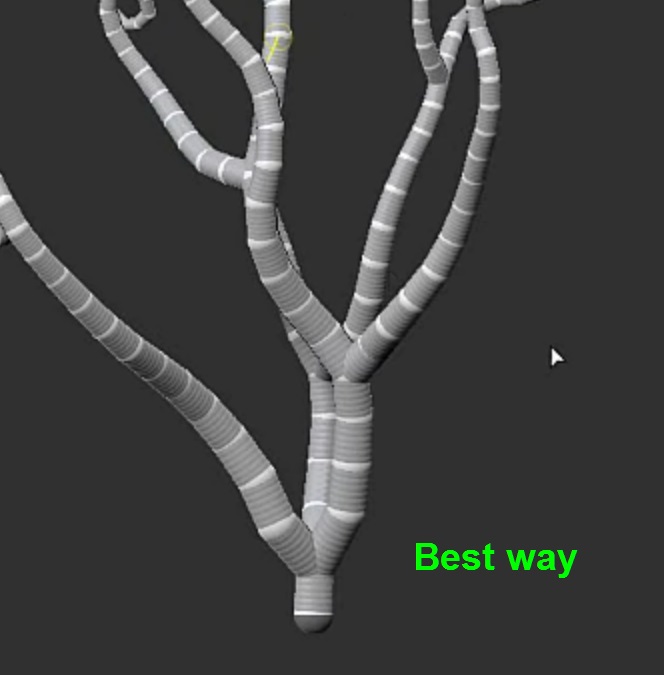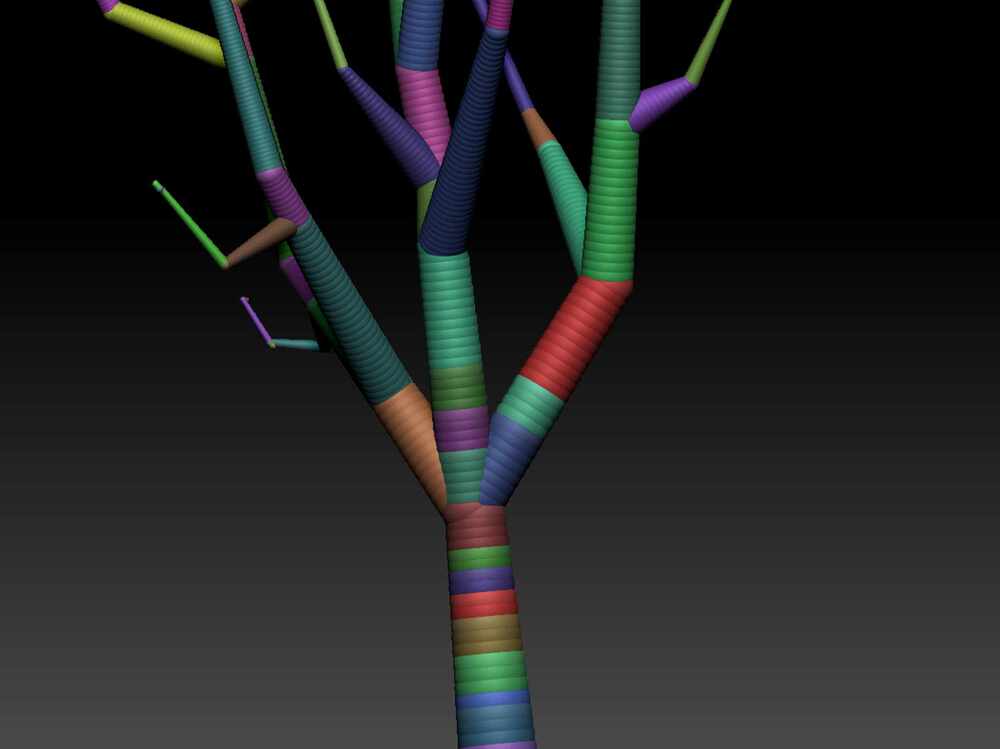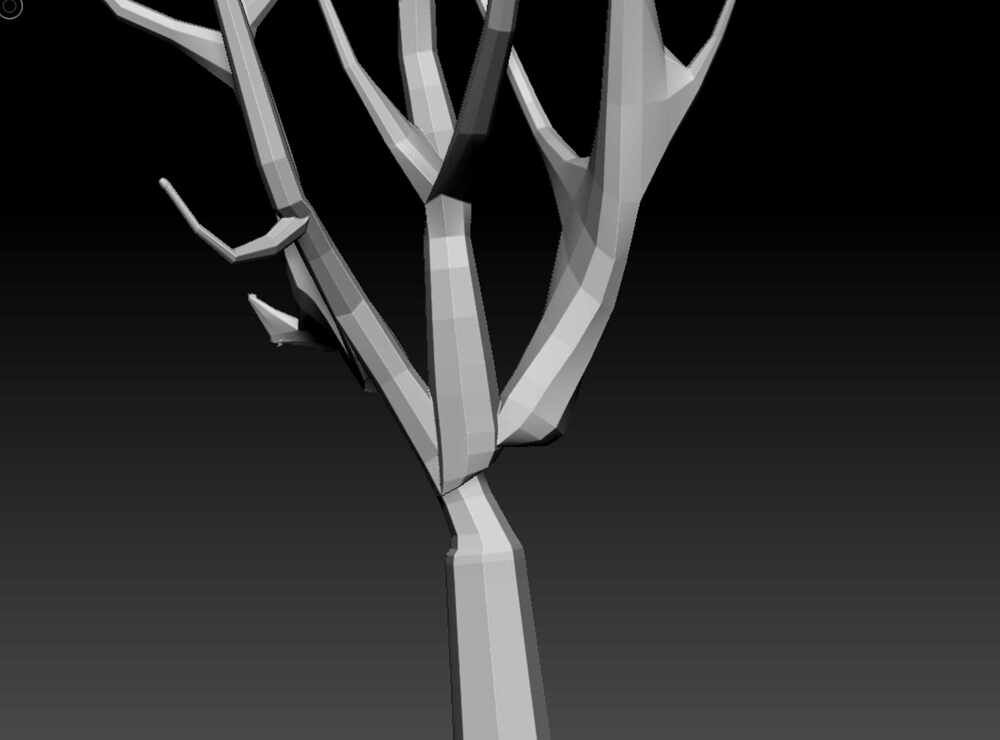Hello!
I’m a student, new to Zbrush. I’m working on tree armature using Zspheres, but when I toggle on the preview for the adaptive skin, the polygons look stretched and warped. I have been messing with the density, dynamesh resolutions, G radial/max twist/proximity, but nothing has worked to make the adaptive skin fit clearer onto my zspheres (unless I’m missing a totally obvious solution hidden somewhere in these settings).
Please let me know if anybody has any insight into this problem, thank you so much!
1 Like
Thank you for your response!
When I add more zspheres, it seems to warp still and stay inconsistent with my armature. Is this because of the junctions I have?
Yes, the junctions are still not correct. There must be at least 4 zspheres close together at each junction (See image). It’s all a matter of the amount and spacing of the zspheres. If you want smoother, flowing branches and not straight ones, just add more zspheres equally spaced as I indicated in the “Best way” image in my previous post.