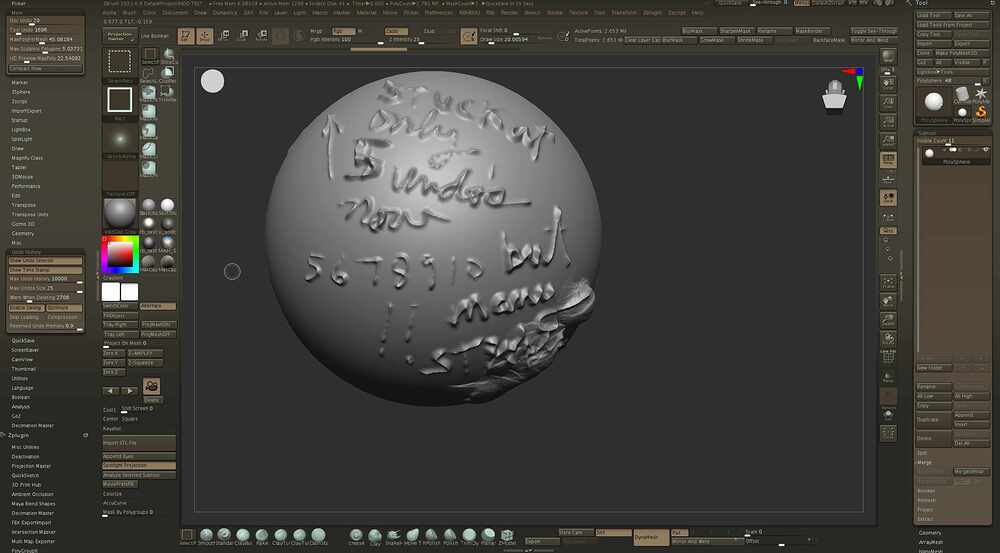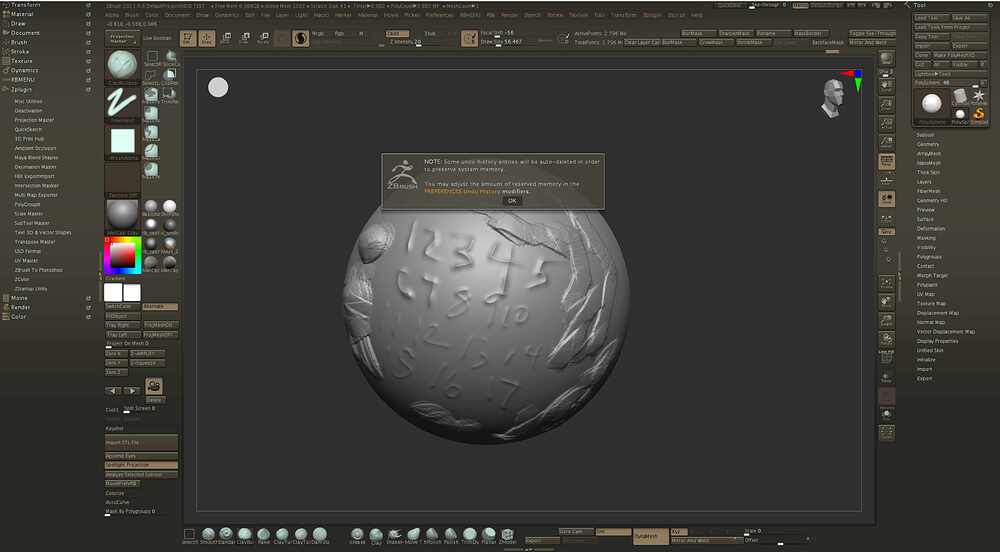Help please.
Do I have a setting wrong?
Could the ZStartup Utility plugin messed up something?
Could my recent installation of a new Wacom intuos pro buggered it?
Recently (last few days?) my subtool Undo History sometimes drops to only one undo level.
Now it is doing this constantly. It is now completely unusable.
This is not an issue of Saving my undo history, this is happening on the fly. As I work on a single subtool – even a SIMPLE subtool (eg the sphere in DefaultStartup.zpr) --, sometimes I get a message warning me of
"NOTE: Some undo history entries will be auto-deleted in order to preserve system memory.
You may adjust the amount of reserved memory in the PREFERENCES:Undo History modifiers."
Then the subtool history bar collapses to just a few or to none.
Help!
Here is an image of Default Project.zpr (subdivided) with many strokes, yet it collapsed down to only 5 undo history levels.
Here are some preference settings:
Tool Undo Count: 1695
Max Undo History: 10000
In Mem: Compact Now sometimes allows undo’s to build up again, but only temporarily
Its been working great for the last few weeks. Now I’m forced to go back to an old 2012 MacBook Pro.
Thank You!
Mac mini M1
8GB (I know – but Zbrush reads "free memory = 7.05GB)
OS 11.5 Big Sur
Zbrush 2021.6.6
Spacemouse Pro