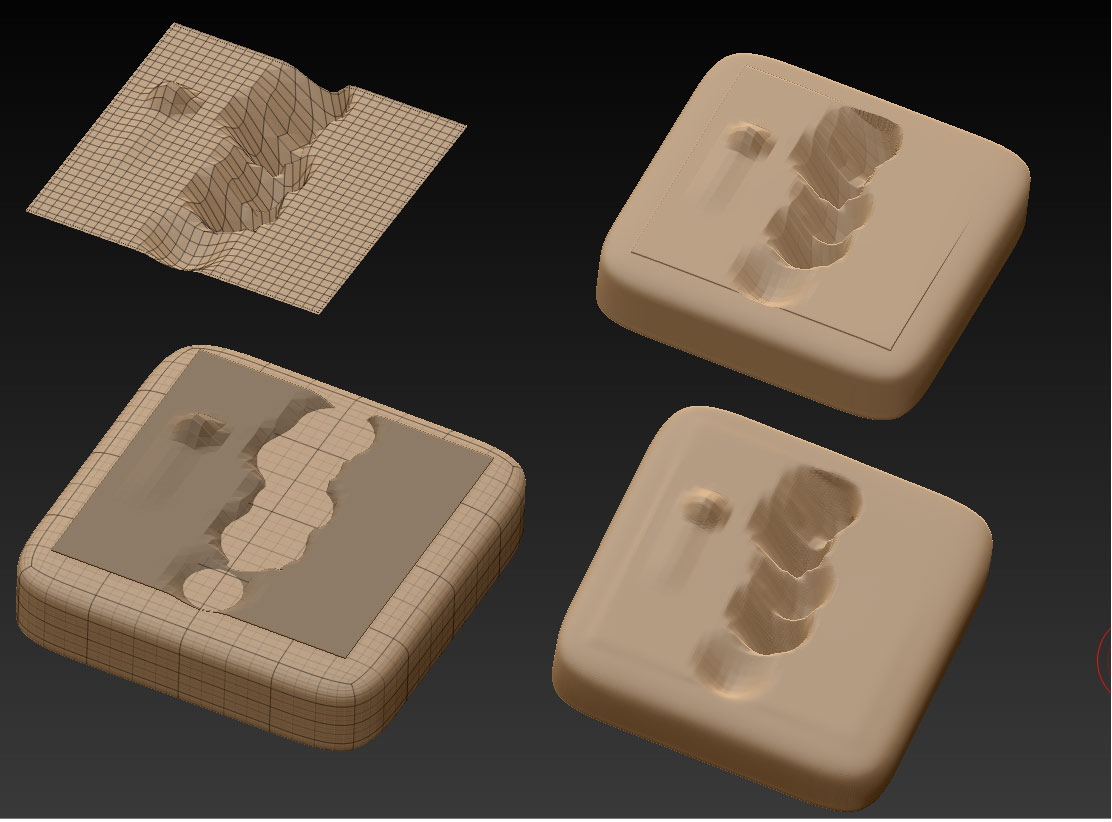It’s difficult to tell what I’m looking at. I’m going to assume the perimeter of that mesh isn’t mostly concave and flat, creating a logical “opening” that can easily be closed off. There’s no point to cleanly slice or flatten with an intersecting plane without cutting off detail. That’s going to make that mesh difficult to work with, and close off many options.
Let me first ask you: How important is it to use that photogrammetry-derived mesh? Does it need to be that exact rock, or does it just need to just look like that rock? If the case is in any way the latter, my primary recommendation is to ditch it and simply sculpt your rock. It’s not a difficult subject, it’s what Zbrush is best at, and the sooner you learn to work with the sculpting tools, the sooner you start getting the most out of the program. I know the idea is that scanning an object is supposed to save you the effort of sculpting, but in this case I think it makes more work for you, and your lack of familiarity with basic zbrush functions wont make it any easier, either to do or for someone to explain. Working from reference, someone could sculpt a close approximation of that rock in a couple minutes. Any way you go, I think some sculpting will be required here.
Of the two stated recommendations, the idea behind the Project all recommendation will require you to read the second section here. The idea is that Project all is one of the ways you can fuse subtools together in Zbrush, so you’d have a base object subtool, your scanned mesh, and a heavily subdivided target mesh object that will have the detail from the two other visible subtools projected onto it.
I do not believe this will work in this case. I just don’t think Project all is going to understand what you want done with that 2d open mesh youve got (basically a distorted 2d plane), and Project All can require a lot of trial and error to dial in the settings you need. If the “Bridge” recommendation refers to the “Curve Bridge” brush, likewise I don’t believe you’ll have much fun with that.
For a projection method, in this instance, I think you’ll have the easiest results with the ZProject Brush. Create the base object you want as a subtool to your scanned mesh with enough subdivision to hold necessary detail. Position it over the target base subtool as desired (transparency may be useful), and use the ZProject brush to scrub over the scanned mesh area. If both positive and negative elevations are required, you will probably have to do a pass while ALT-brushing with the Zproject brush as well. Turn on Brush> Auto masking > Backface Masking to keep the Zproject brush from distorting the polygons on the opposite side of the mesh while sculpting.
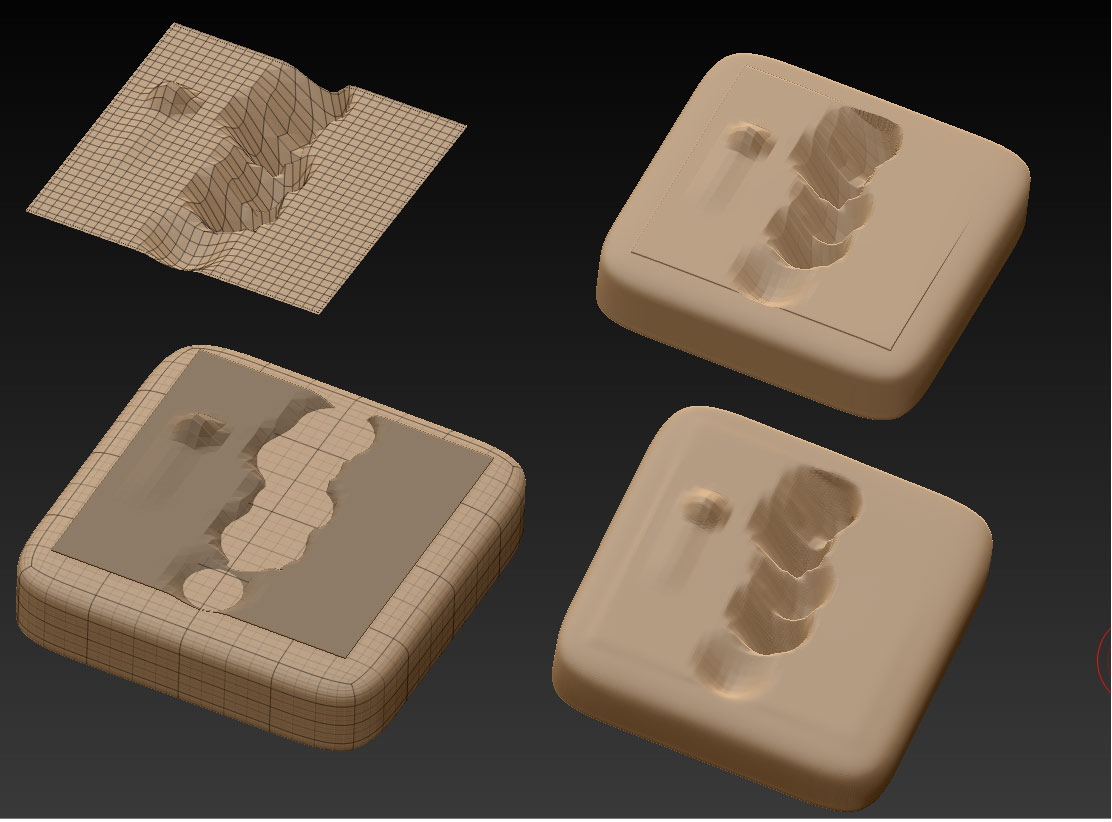
If I were doing this, I would probably first attempt an alpha-based approach, like I do with most terrain generation tasks. Get a simple greyscale image of the rock, convert it into an alpha, and draw that alpha out with a sculpt brush and a drag rect stroke on a high resolution target mesh, at the desired elevation. Spotlight also has tools for this. Likewise you could try converting your scanned mesh into an alpha by angling the top parallel with the screen plane, and using the Alpha > From mesh function. Again, this would only result in an approximation of the rock, requiring you to sculpt a finished piece, but it would quickly get you in the ballpark.
If you’re determined, however, to work with that mesh, you need to give it some depth in order to make it easier to work with. The simplest way I can see would be to Mask your scanned mesh, go to Tool> Subtool>Extract, and perform an extraction with a negative thickness (so the top remains unchanged) , and “double” switched off. The resulting extracted mesh will now have a thickness, and a top/bottom polygrouping you can easily isolate, mask, and move once you’ve familiarized yourself with the various hiding and polygrouping andd masking functions in Zbrush (commit these to muscle memory asap, or you’ll struggle doing things in ZB.)
Isolate the bottom polygroup and move it down with Gizmo as far as necessary to clear any negative recesses. Run it through Dynamesh to redistribute polygons, at the resolution required to hold any detail. Then slice through the mesh with the Trim Curve brush to cut off any excess and flatten the bottom (make sure to clear any interior detail). Use any of ZBs myriad sculpting approaches to smooth the edges as desired.
We’re fighting a dual uphill battle here of a somewhat tricky operation, and your general unfamiliraity with basic ZB functions. The sooner you can address the latter, the easier things like the former will be, which is why my primary suggestion is to simply sculpt the rock in Zbrush as a learning experience if at all possible. In all honestly, for simple objects like this (as opposed to scanning someones head), an artistic approach is almost always going to produce faster, and better looking results than the process you’ve selected. You’re tackling a lot of tools and concepts all at once–you may need to try a more focused and methodological learning approach with fewer balls in the air.