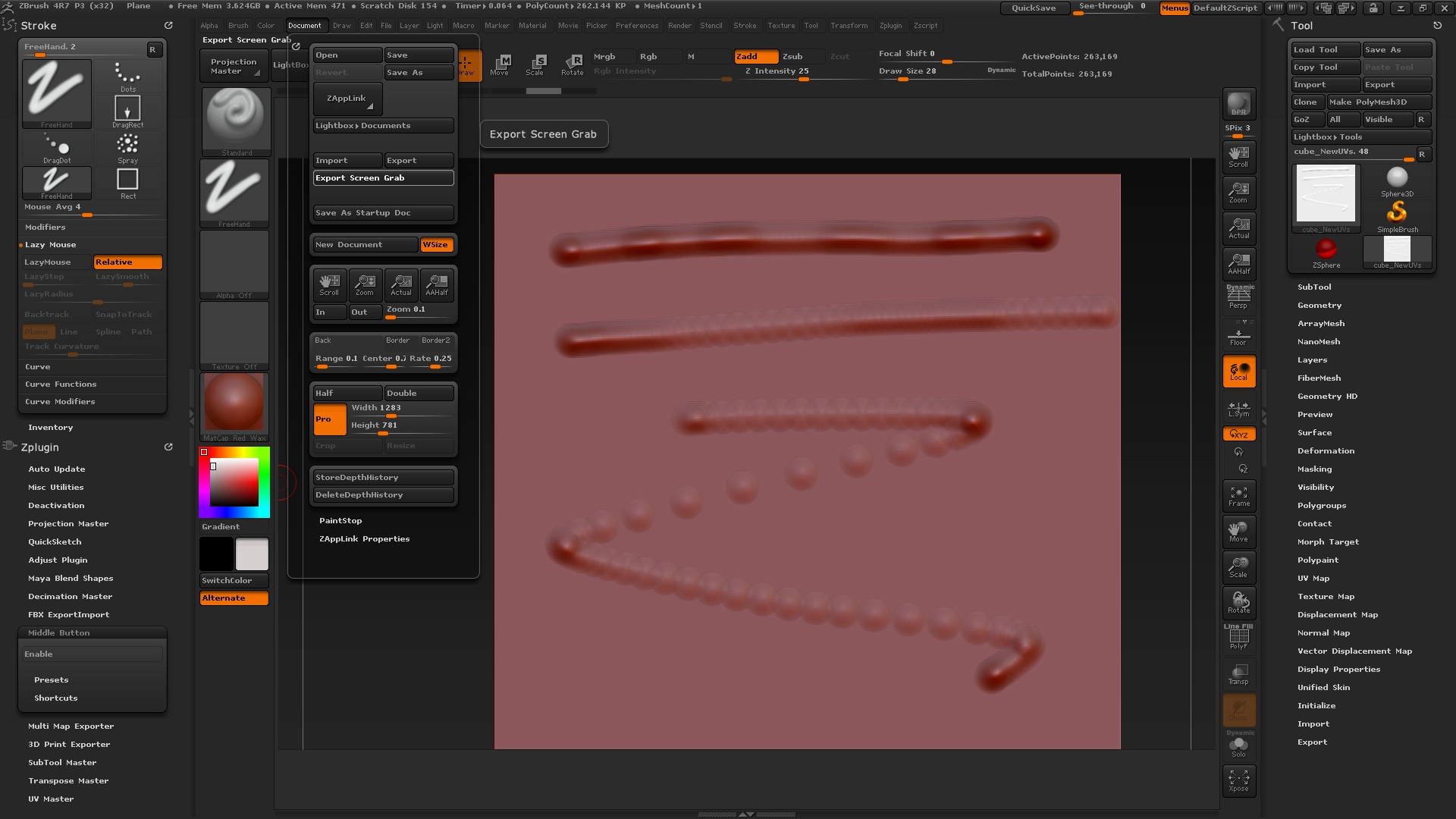So I have just installed zbrush a week ago have been customizing my UI some, installed a navigation plug in ( lest you mouse wheel zoom) wrote some real simple macros . I am using Win 10 and have 8gb of ram.
Every thing was going great, then I noticed that I cant draw smooth strokes any more with the standard brush and freehand stroke. I tried re initializing zbrush, restarting zbrush, going back to the standard UI, resetting all brushes, deleting a start up doc form my users folder, rebooting my PC, Nothing helps, I tried another mouse (haven’t used my tablet so far) which was a gaming mouse that helped a tiny bit. I also ran sculptriss but had no problem there. I have enough polys and I am using the preloaded plane tool .
The only thing I can imagine is that the playing around with the UI and macros, or maybe just fiddling with the all the options as I have been investigating the program, affected something.
I know something happened because it was not like this initially.
Top stroke is slow, then a little faster, then the z is fast.
Thanks
Attachments