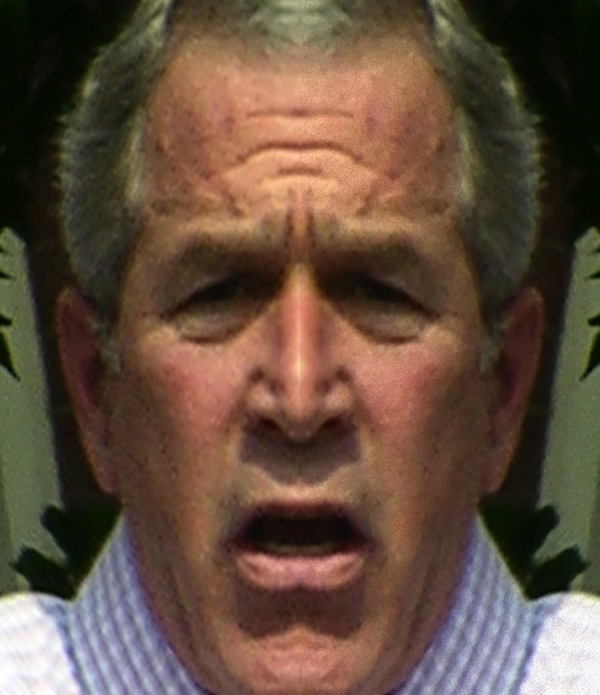Are you sure it is not something ACDC is doing with your graphics card? I hate ACDSee with a passion since it came out years ago. That buggy piece of art.
I never had a cut and paste problem.
Check out this tool:
http://www.thornsoft.com/index.htm
ClipMate is the best tool I ever bought.
This will give you more transparency regarding your cut and paste data from the clipboard.
I have no idea what that can be. Check the clipboard data. At least you know if it really is PS.
Lemo
PS:Yes Frenchy… Look, I used a Barbara Streisand Image and mirrored that. Can’t recognise her any more after a mirror :lol: 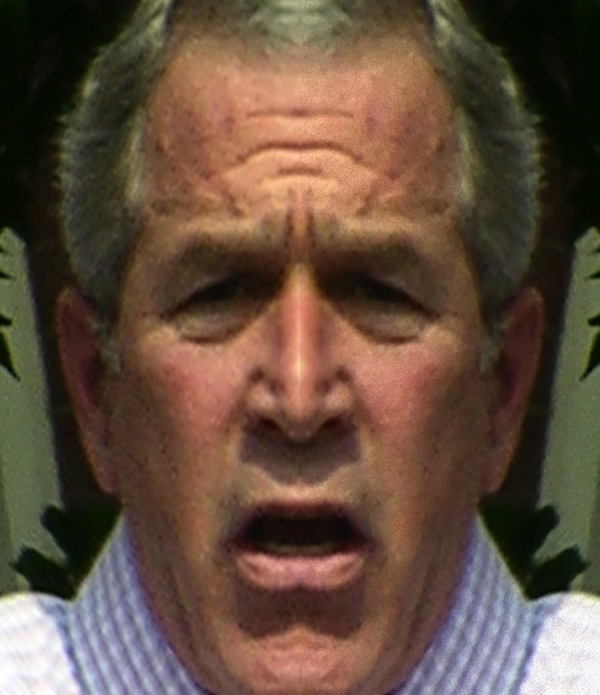



 Lemo
Lemo


 :rolleyes:
:rolleyes: